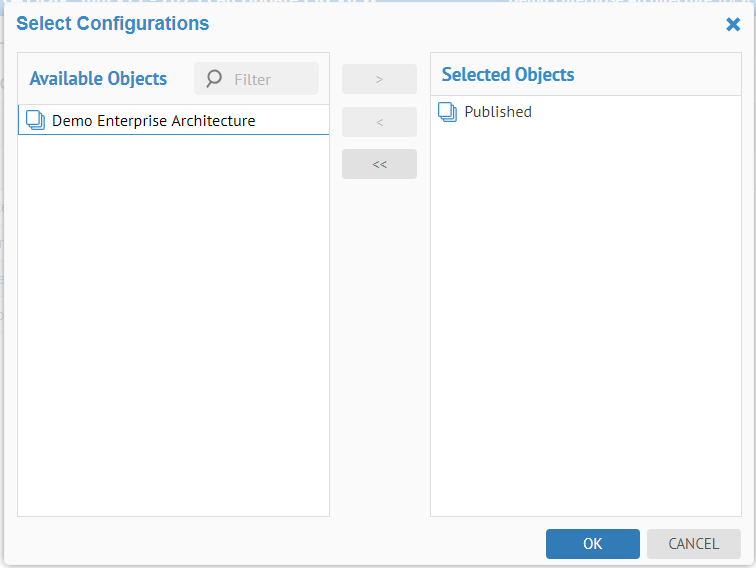
When you assign a collection to one or more configurations, the collection will only appear in those configurations for all by the COLLECTIONS > Manage screens, e.g., the COLLECTIONS > Explore menu. In addition, when viewing the collections associated with an object, that collection will only appear when you are working in a configuration it is assigned to.
By default, a collection is available to all configurations. Once a configuration assignment is made, then those configurations are the only ones assigned.
If a configuration is deleted, then the assignments to it are removed.
When only one configuration is assigned, on deletion, the assignment reverts to All.
Steps
1. Go to COLLECTIONS > Manage.
2. Go to the My tab.
3. Double-click the Configurations cell for the row containing the collection.
4. Pick one or more configurations to assign the collection to.
5. To assign a collection to all configurations, simply remove the specific (or all) specific configuration assignments.
Example
Go to COLLECTIONS > Manage and go to the My tab double-click on the Configurations cell for New Tables.
Select the Published configuration and click OK.
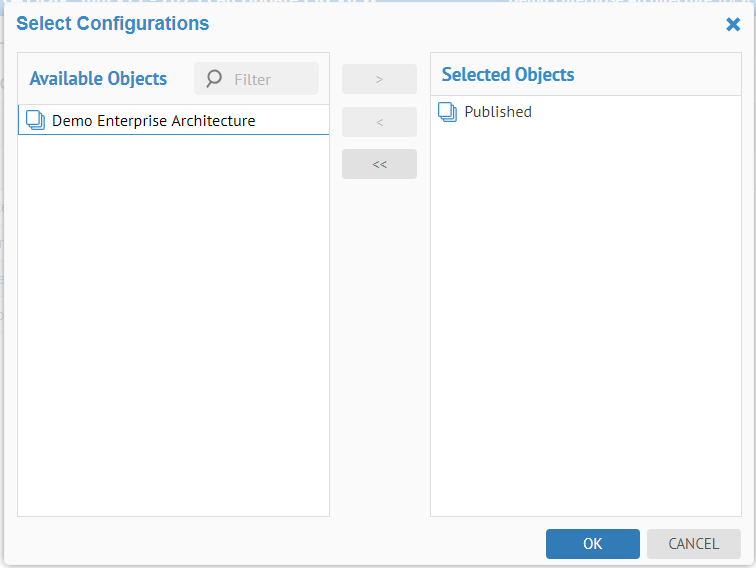
Now, click the New Tables collection:
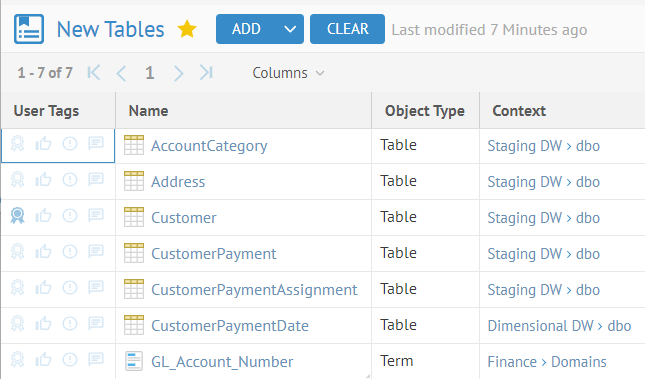
And then click on AccountCategory.
The New Tables collection is not shown for this object in the Collections. This is because we are in the Demo Enterprise Architecture configuration, not the Published configuration.
Only collections that are either unassigned to a configuration or assigned to the current configuration are visible on the object page or worksheet for an object and only then available for including that object if you are the Owner or the collection is shared with you as an Editor.