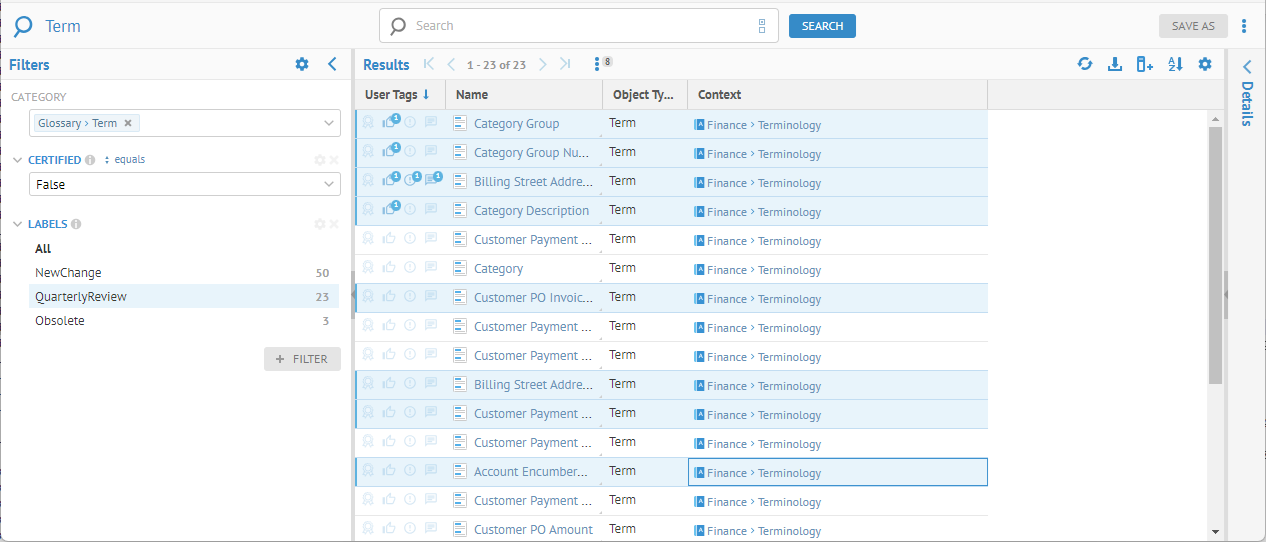
Multi-select: You may select more than one row (Shift-click, Ctrl-click, etc.). With this feature one may apply an action to all of the selected rows. Only those actions available to ALL of the selected rows will be presented.
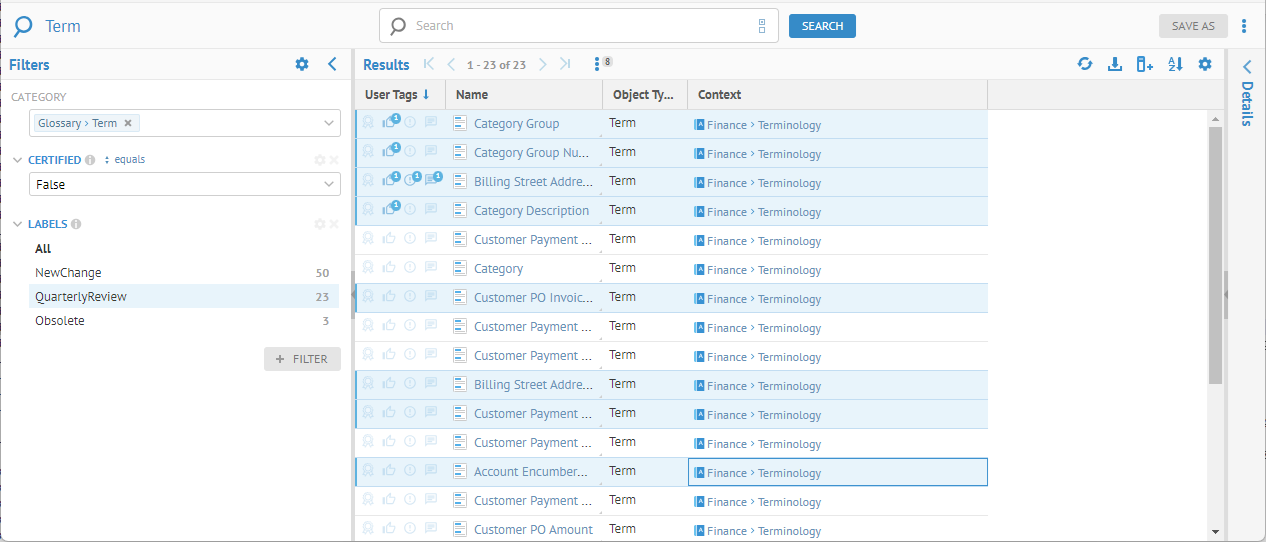
For all the selected objects, you may bulk edit:
o Common Attributes that apply to all object types, including curation
o Custom attributes available to all the objects
o Basic Object Attributes that apply to all the objects.
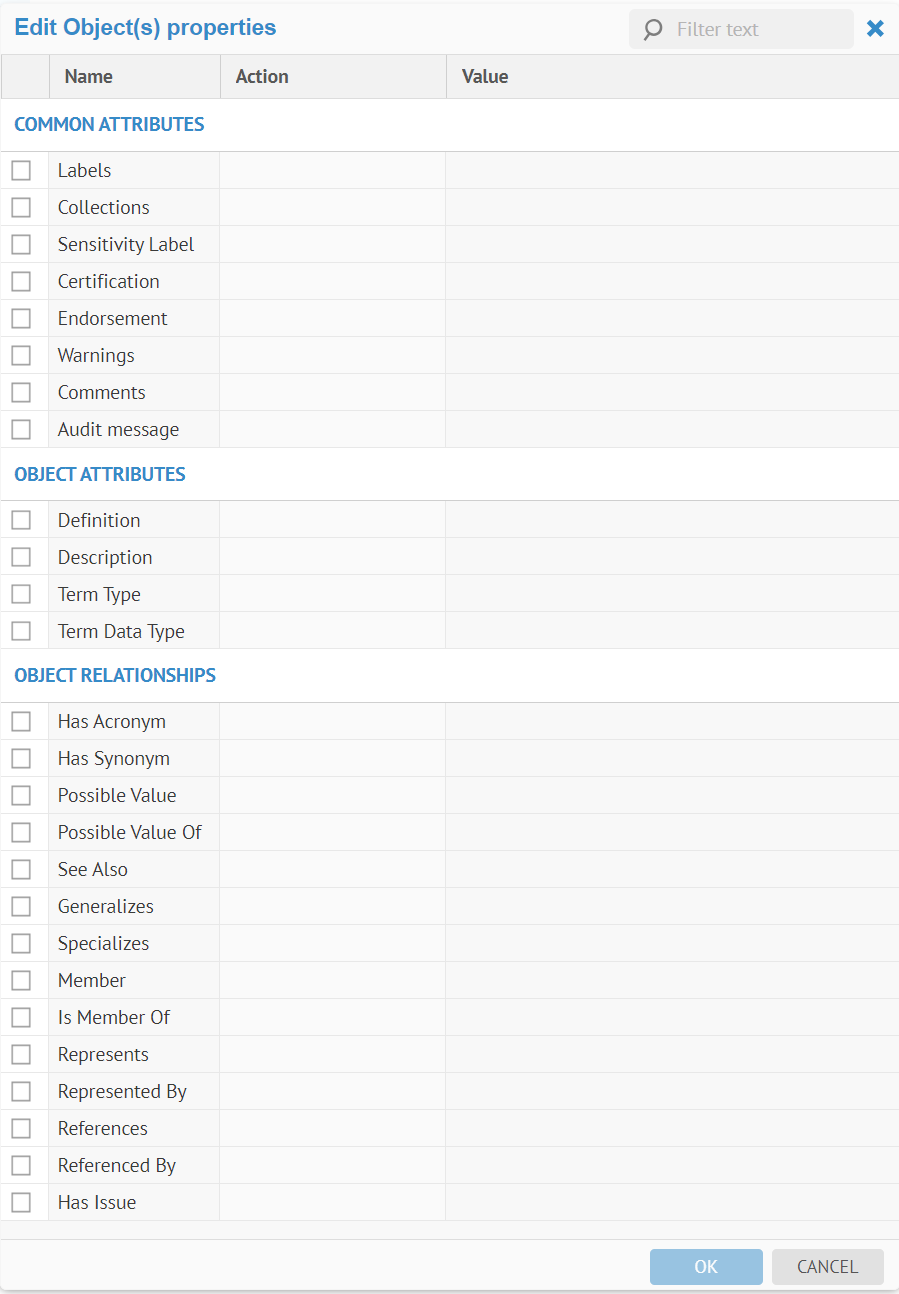
You may also add multi-selections to a collection
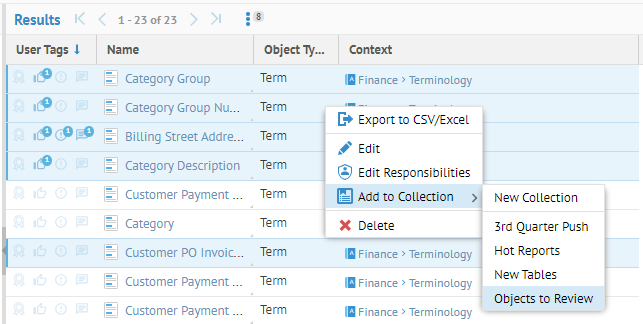
Special Bulk Edit Example
Responsibilities
You may edit the object role responsibility assignments for multiple items in a worksheet. To do so, select multiple items and right-click one and select Edit Responsibilities.
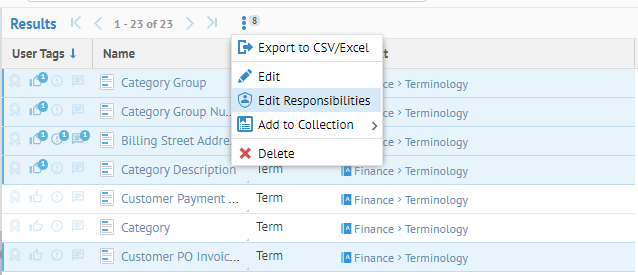
Bulk editing of stewardship is handled this way as stewardship is assigned via assignment of the Steward object role. In addition, in earlier versions of the production, stewards were the ones notified of changes to model. This is no longer the case. Instead, watchers are notified of changes to models when enabled. The migration from stewards to watchers is performed automatically on upgrade from previous versions and thus all stewards become watchers.
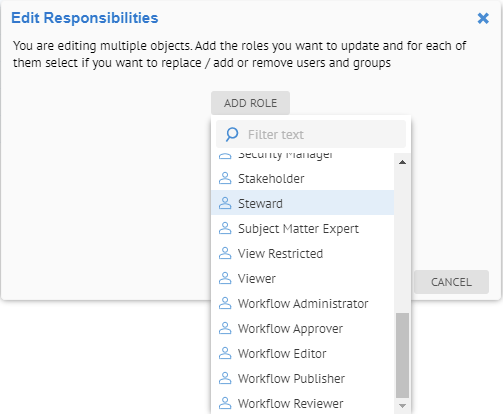
Click ADD ROLE and select Steward as the role to add.
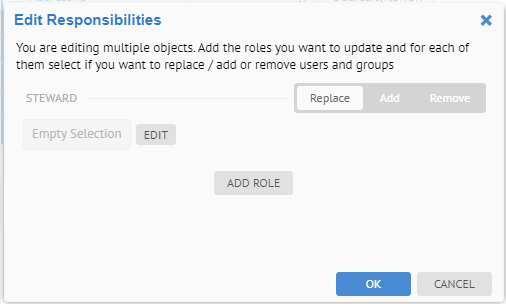
As you are editing multiple objects and multiple responsibilities, any changes you make will apply identically to ALL the objects. However, you may control whether the new role assignment replaces, extends for removes a current role assignment.
We want to simply assign the Steward role to Stu in addition to (adding) whatever other assignments are there, so click Add.
Click EDIT and select Stu (Stewart Steward).
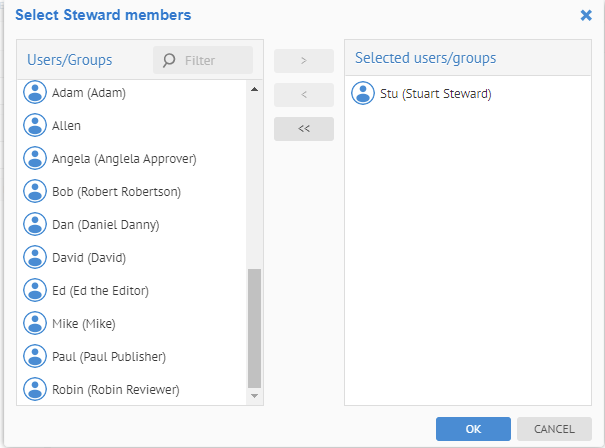
Click OK.
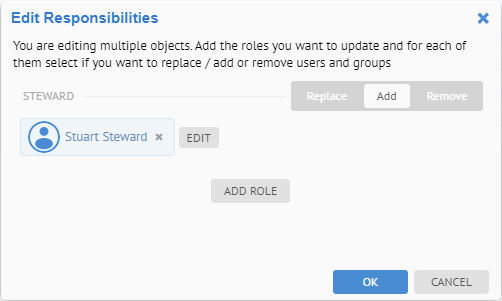
and again click OK to commit all changes.
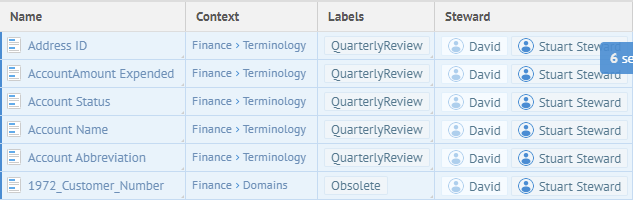
Now, Stu is assigned the object role of Steward to all the selected objects.