 More Actions
> Edit, update the text and click SUBMIT.
More Actions
> Edit, update the text and click SUBMIT.Comments are free-form text notes which may be queried for, reported on, and may be queried by number of comments on an object. A comment tracks its author, creation time, update time, importance and status. One can leave one or more comment(s) per object and see comments made by others.
The user can attach any file including pictures and multimedia to the Model and refer to them in a comment.
Everyone has permissions to comment, unless your group assignment Properties restricts the Can Label Property. Unlike labels, comments only apply to the specific Version of the Model they were entered in. However, they are generally migrated forward and harvest and thus have a sense of permanence. Still, if you make a change, older versions will show the older comment.
Steps
1. Navigate to the object page for the object you wish to label.
2. Go to the Comments tab
3. Click the All or Comments button.
4. To add a new comment, click in the Add Comment text box, enter your text and click SUBMIT.
5. To edit an existing comment,
in the upper right of the existing comment, go to  More Actions
> Edit, update the text and click SUBMIT.
More Actions
> Edit, update the text and click SUBMIT.
6. To delete an existing comment,
in the upper right of the existing comment, go to  More Actions
> Delete, and click YES.
More Actions
> Delete, and click YES.
Example
Navigate to the object page for the term 1972_Customer_Number. Go to the Comments tab and click the All button
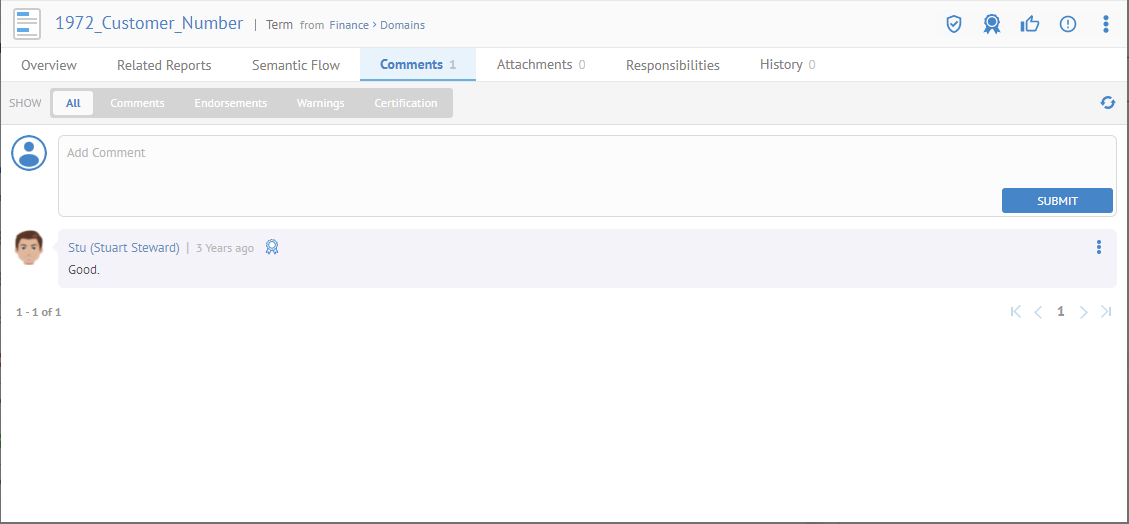
There is already a certification from Stu, but no comments.
Click in the Add Comment text box, enter the below text and click SUBMIT.
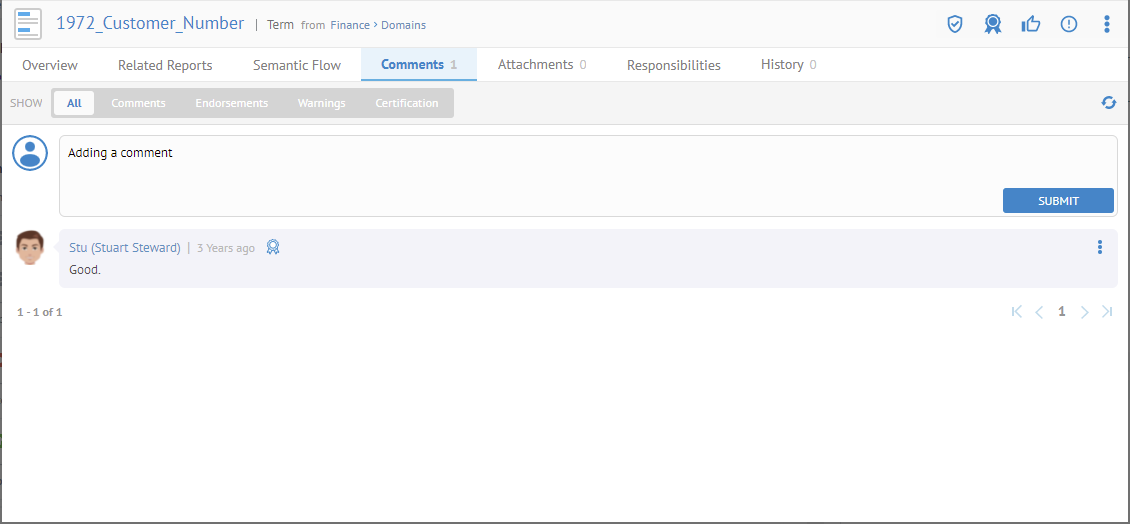
In the upper right of the existing comment, go to More Actions > Edit, update the text and click SUBMIT.
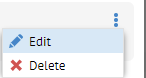
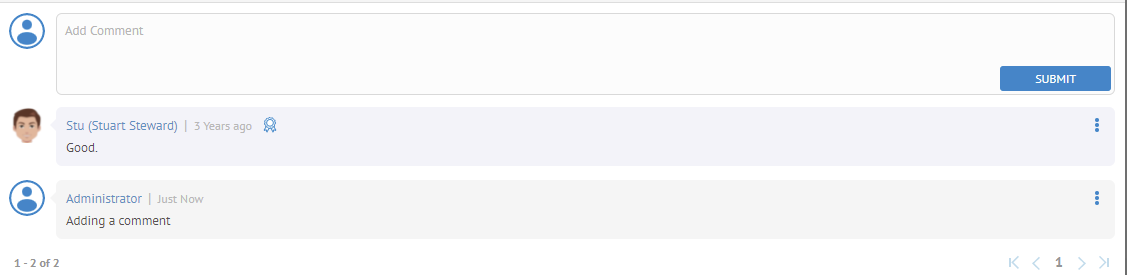
In the upper right of the existing comment, go to More Actions > Delete.
Click YES.