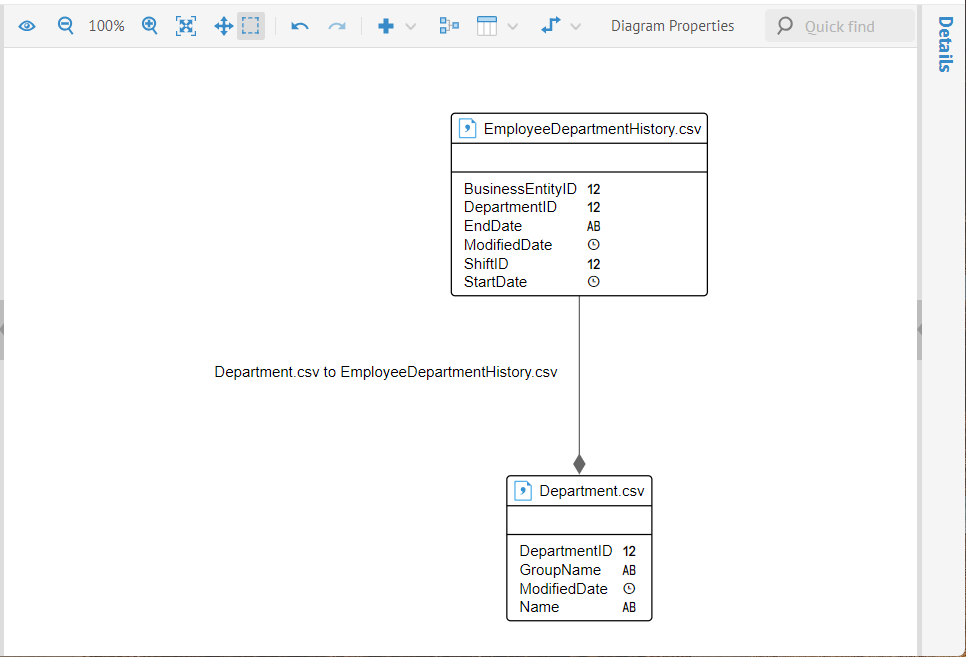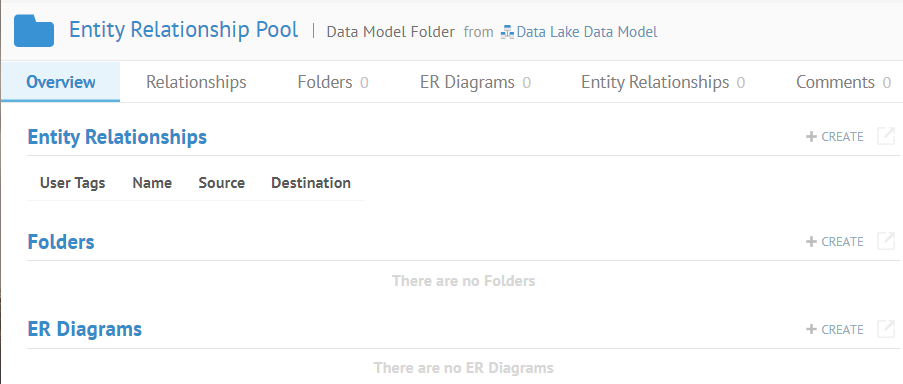
A data model contains both entity relationships and ER diagrams. These may be organized hierarchically into a folder structure.
Data modeling is not limited to a given RDBMS schema (as with data modeling tools like Erwin for PK/FK relationships), but also support relationships and diagrams between Classifier (tables or file) located anywhere:
- in any catalog or schema of a given database server (multi-model of an imported models).
- in any database models (Customer id of a table in the DW database in Snowflake and the Sales database SQL Server).
- in any technologies (PO number of a table in the DW database in Snowflake and the field of a JSON file in Amazon S3).
While you may certainly create entity relationships from the Overview tab like these steps out, the recommended way is to do so via and ER diagram that has the endpoints of the relationship included.
Steps
1. Sign in as a user with at least the Metadata Editor capability object role assignment on the data model in which you are interested.
2. Navigate to data model wish to edit.
3. Go to the Overview tab.
4. Navigate through the existing folder structure to where you wish to add a folder.
5. Click +CREATE in the Entity Relationships section.
6. Enter the SOURCE and a DESTINATION for the relationship.
7. Click OK.
Example
Sign in as Administrator and go to the Overview tab of the object page for the Data Lake Data Model. Click on the folder.
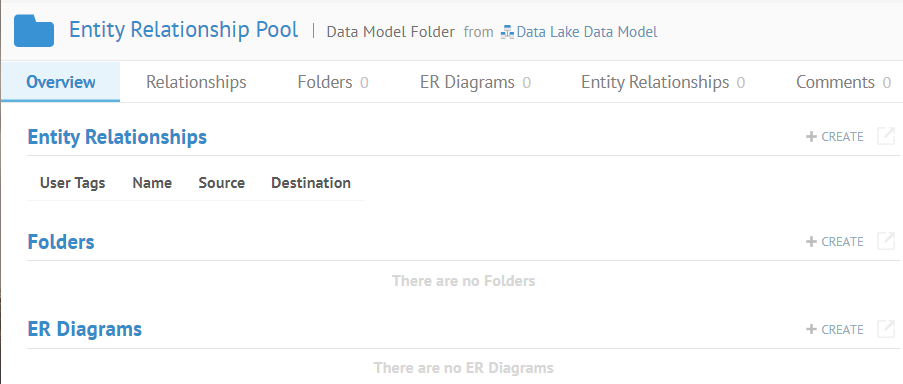
Click +CREATE in the Entity Relationships section and enter “Entity Relationship Pool” in the NAME and click OK.
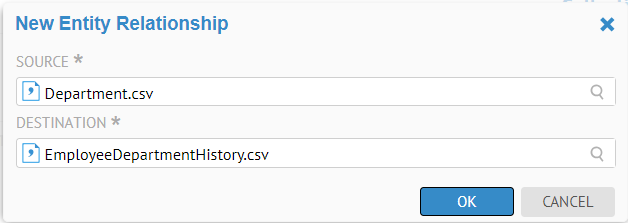
Pick Department.csv as the SOURCE and EmployeeDepartmentHistory.csv as the DESTINATION for the relationship.
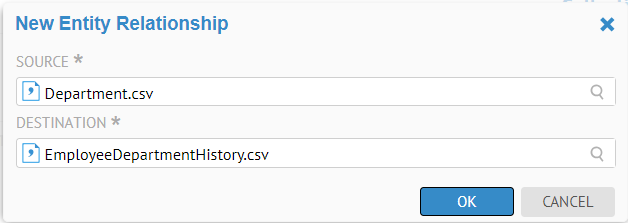
Click OK.
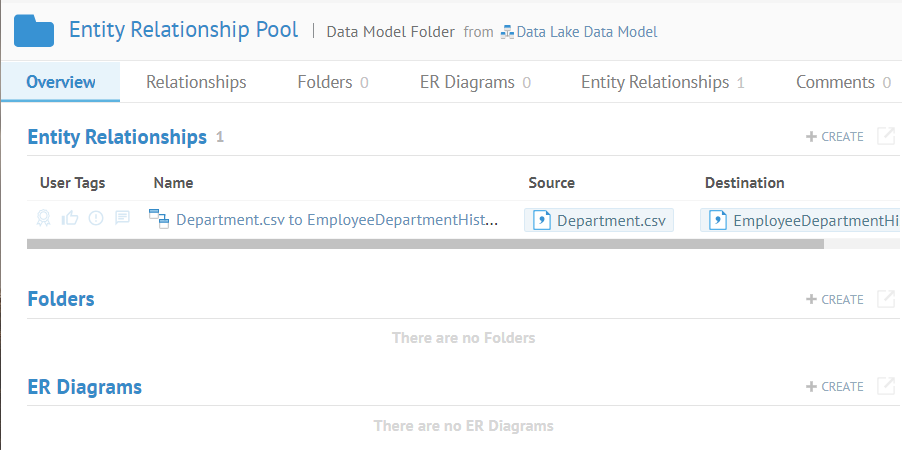
The entity relationship is now in the pool. It is now available to be used in an ER diagram, e.g.