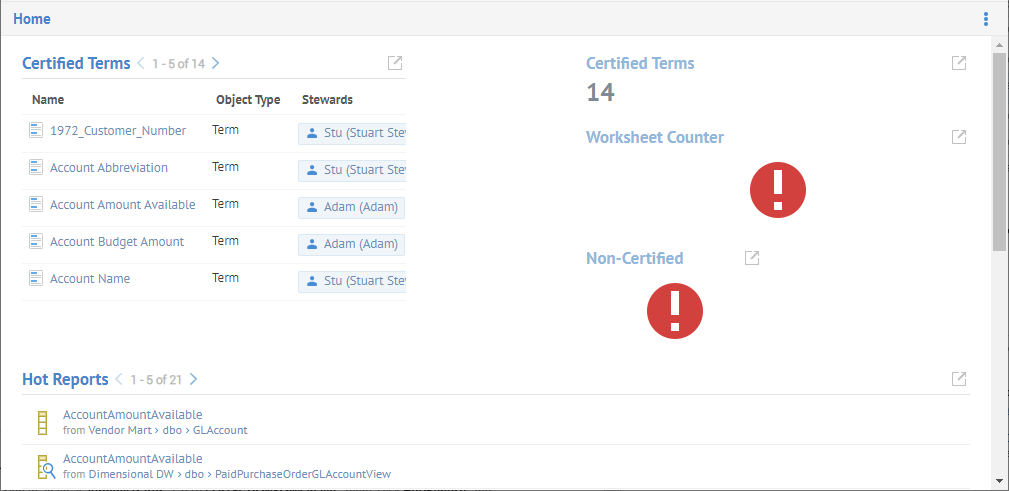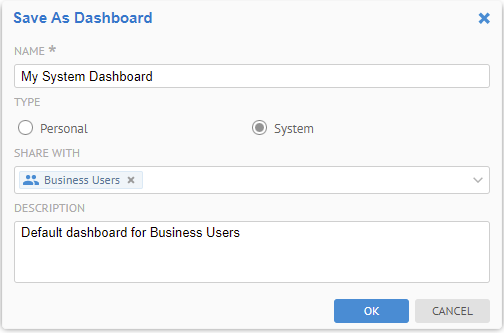
Steps
1. Either Save As an existing dashboard or create a new default dashboard.
When you Save As the dashboard, you may set the System radio button at that time.
Example
Sign in again as Administrator,
Open My Dashboard and click SAVE AS. Specify the name and other details as follows:
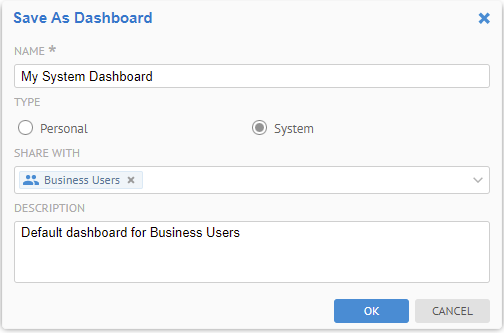
Then click the System radio button and click OK.
Now, refresh the browser to update the cache, sign in as Bob, who is a member of the Business Users group.
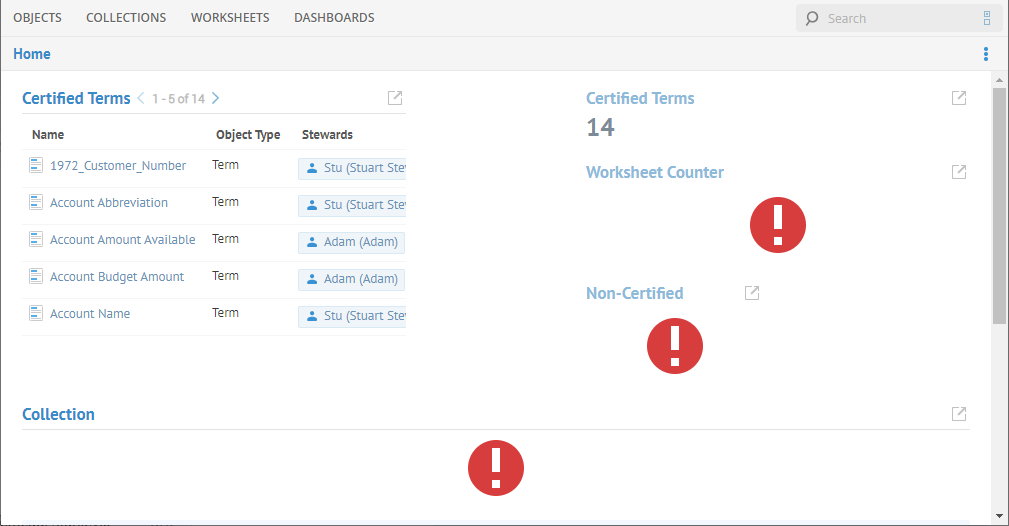
Because some of the collections and worksheets used in this dashboard are not shared with Bob, or the Business Users group, there are warning symbols.
Sign in again as Administrator. Go
to COLLECTIONS > Manage. Right-click Hot Reports and  Share
that report with Business Users.
Share
that report with Business Users.
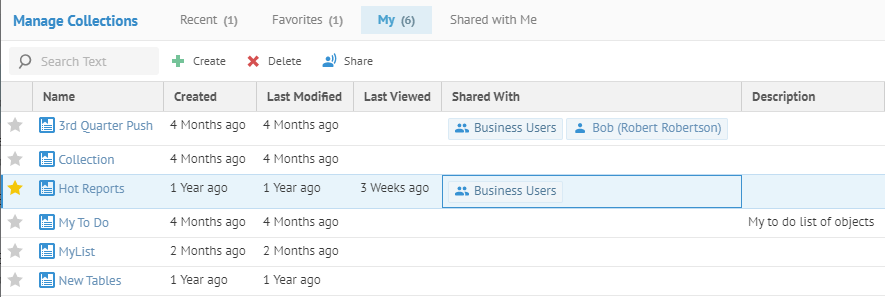
Now, sign in again as Bob and you see that the Collection list is working.