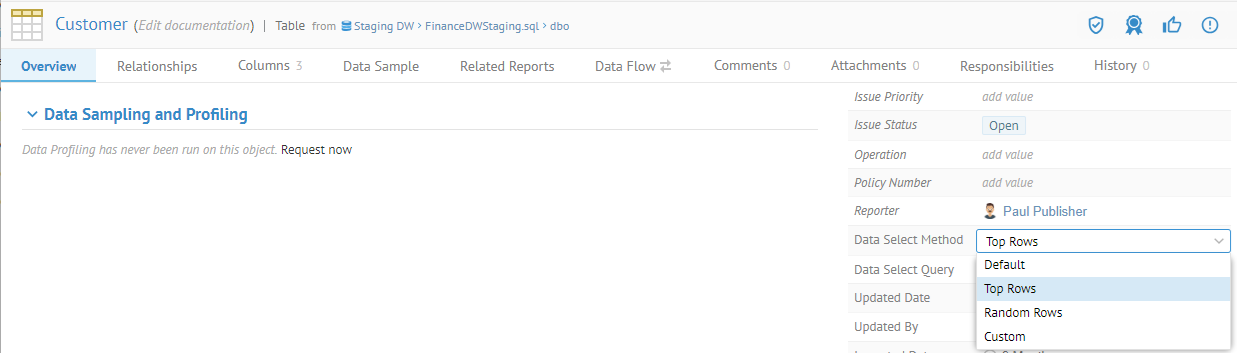
You may override the Data Select Method on a subset of the imported model.
You must first import the model once, so you have the metadata structure of the data source.
Then, you may navigate to the object page of a schema or table or file in the imported model and specify the Data Select Method for that object.
In addition, you may specify a Data Select Query on the model subset.
Steps
1. Sign in as a user with at least the Metadata Management capability object role assignment on the Configuration you are in and on the model you wish to specify options.
2. Navigate to the object page for the model subset.
3. Update the two settings:
o Update the Data Select Method: with a choice of the fast method Top (the default) vs. Random (reservoir sampling when available on the database)
o Update the Data Select Query which SELECT statement SQL that should be used when sampling and profiling.
4. Schedule or manually invoke the sampling and profiling.
Example
Sign in as Administrator and navigate to the Staging DW.dbo.Customer table.
Update the two settings:
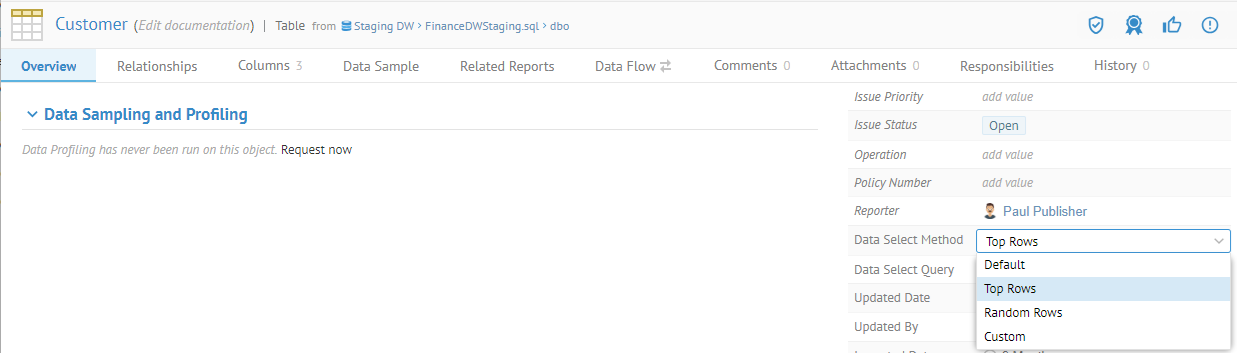
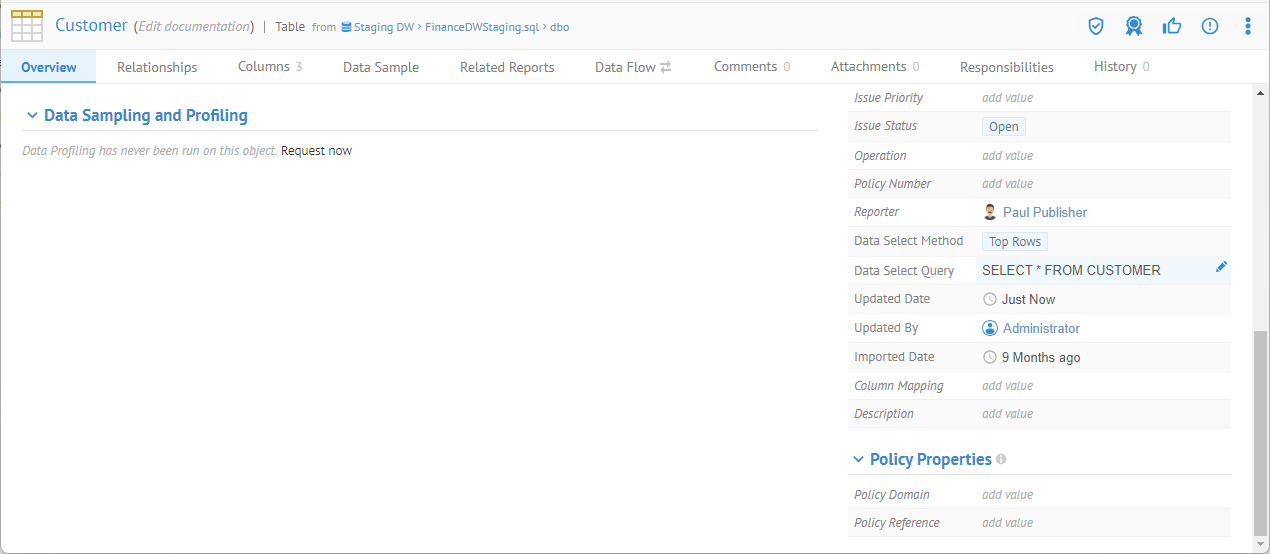
Schedule or manually invoke the sampling and profiling.