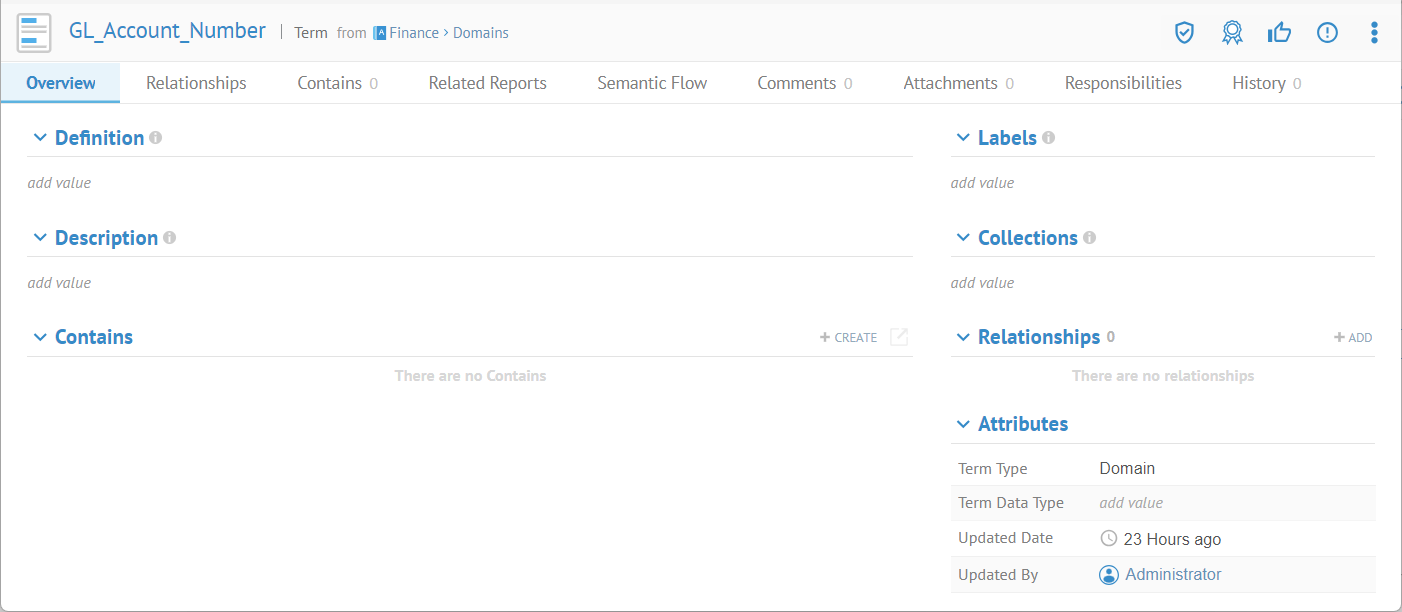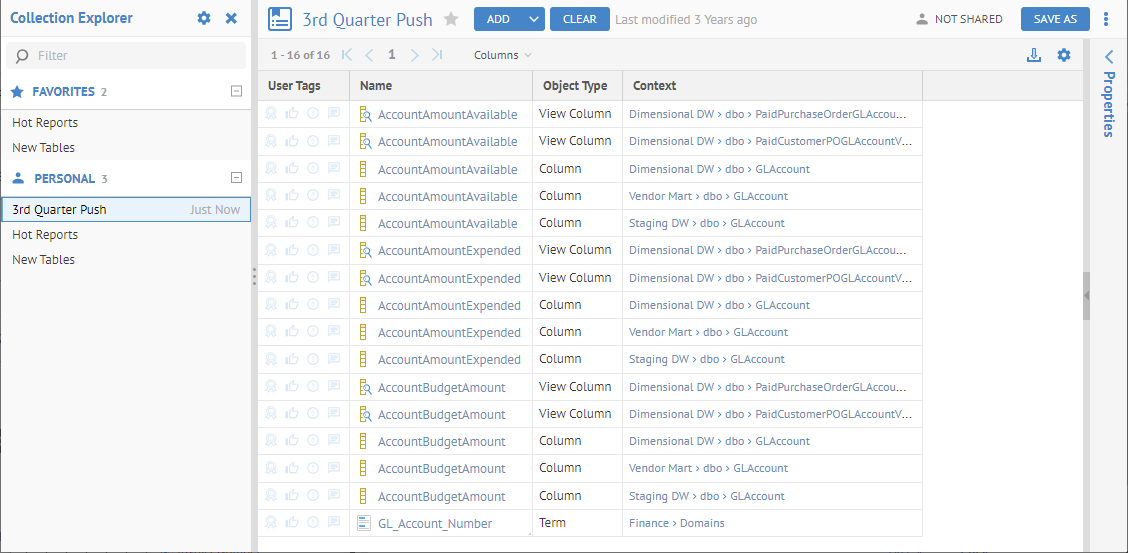
You may use the collections explorer to select and present results according to the user-defined collections available.
Steps
1. Go to COLLECTIONS > Explore.
2. Select the collection to use from the pick lists:
o Favorites
o Recent
o Personal
o Shared with me
3. You may filter the collection lists by entering text.
4. Click any collection results to edit and manage that collection.
5. Click Preferences to set the Maximum count for each presentation of collections.
6. Click Close to close the explorer.
Example
Go to COLLECTIONS > Explore, and select the 3rd Quarter Push collection.
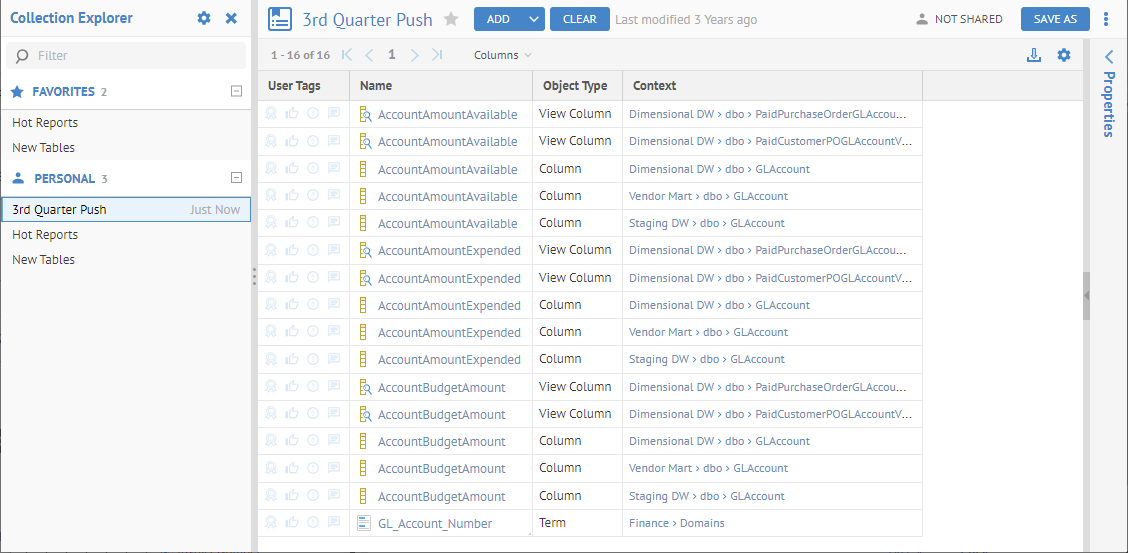
Click the GL_Account_Number term.