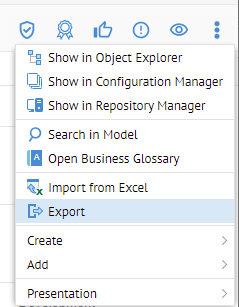
The data mapper is compatible with the Excel metadata format that is defined and provided as part of the delivery of MetaKarta. In this way, you may export to this format for reporting purposed, or edit and re-import as an ETL model using the Excel Metadata Format file import bridge.
Only query mappings are supported by the Excel format.
Steps
1. Sign in as a user with at least the Metadata Import / Export capability object role assignment on the Data Mapping you are going to edit.
2. Navigate to the object page for the data mapping model. Create a new empty model if necessary.
3. Go to More Actions > Export.
4. Select the Metadata Excel Format in EXPORT TO and specify a file pathname for the output.
5. Click EXPORT.
Example
Sign in as Administrator and open the Adjustments to Staging data mapping.
Go to More Actions > Export.
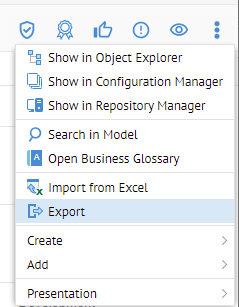
Select the Metadata Excel Format in EXPORT TO and specify “C:\temp\export.xlsx”for the File parameter.
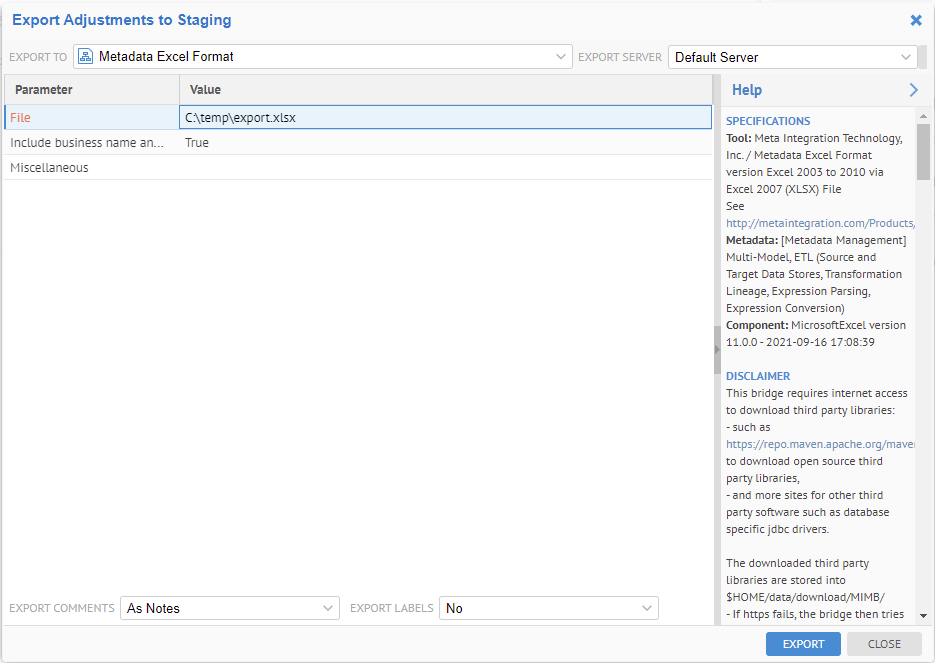
Click EXPORT
When the export is completed
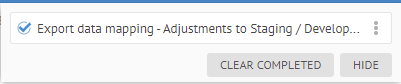
Open the spreadsheet file.
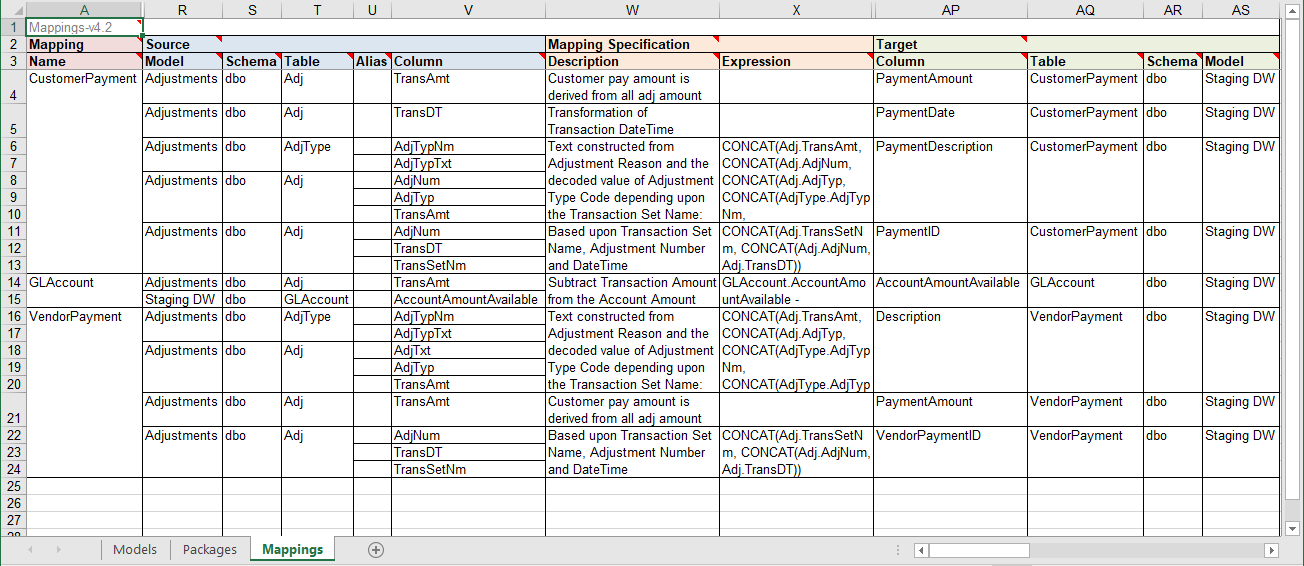
Again, it is not a good practice to then re-import or update and re-import the spreadsheet into a data mapping. See details here. Instead, the best practice, is to import the spreadsheet as an ETL model using the Excel Metadata Format file import bridge.