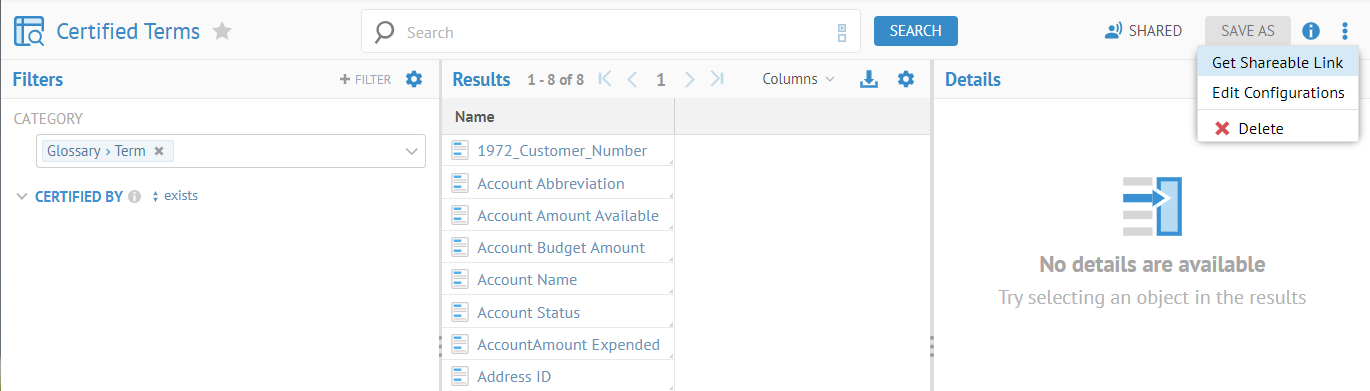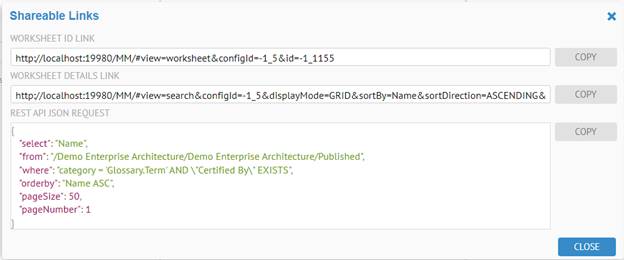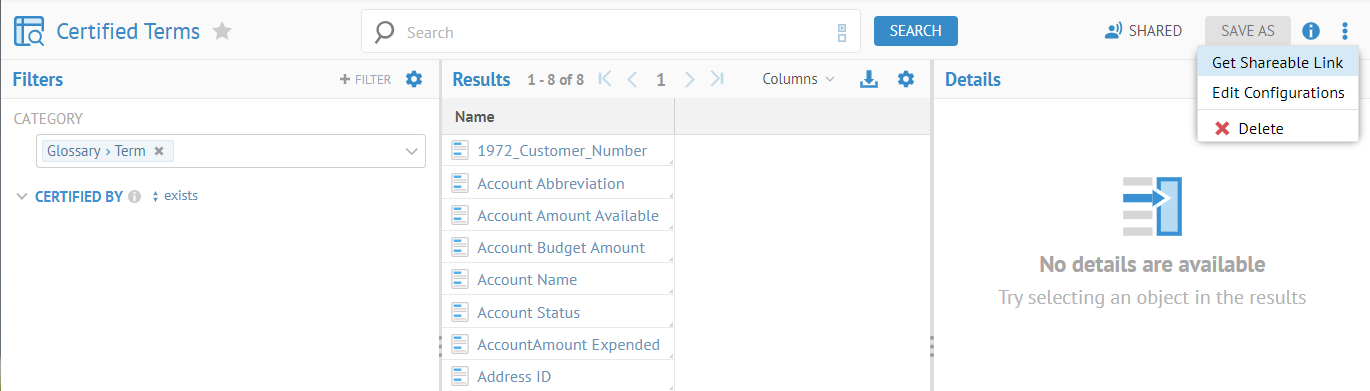
This feature provides you with:
o A URL link, which you may provide to others, that will take you immediately to this same worksheet with the same customizations/filters/columns, etc., you have done.
o A SELECT statement in a JSON request compatible with the REST API .
Steps
1. Open a worksheet by any of the create methods detailed, or go to
- WORKSHEETS > Manage,
- WORKSHEETS > RECENT >,
- WORKSHEETS > FAVORITES >
2. Click More options in the upper right and select Get Sharable Link.
3. Click COPY next to any of the results to copy the specific one to the clipboard.
Example
Go to WORKSHEETS > FAVORITES > Certified Terms.
Click More options in the upper right and select Get Sharable Link.