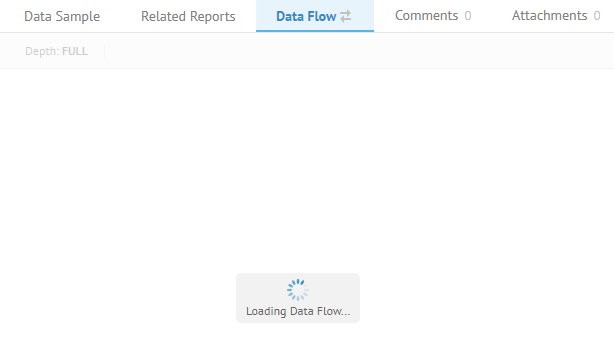
As you may imagine, data flow diagrams can become quite large. If you trace starting at some commonly used fact or dimension in the warehouse, and it has thousands of columns, it is auite likely that it would produce a diagram with tens or hundreds of thousands of objects and an equally large number of links or lines. The Diagram presentation is designed to handle exceptionally large diagrams. In fact, much larger than could be considered reasonable and useful, as tens of thousands of objects and links really defy effective analysis, let alone understanding.
The Classic Diagram presentation is an older methodology, and is not optimized for larger diagrams like the Diagram presentation, and thus the Classic Diagram should only be used for smaller.
Example
When working with potentially large diagrams, you will note there are two phases in presentation process:
o Computing and downloading the lineage graph
o Drawing the lineage diagram
In the first phase, the application server queries the database and indexes and produces a lineage graph that is then sent to the client machine browser.
You will see a Loading Data Flow… activity indicator while the process completes.
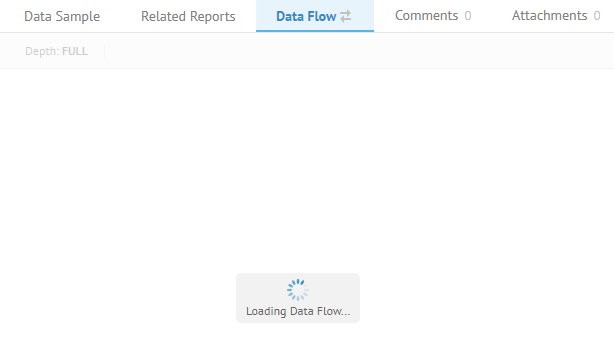
Once completely downloaded, options will be presented as to how to handle the (very sizable) diagram in a yellow highlighted ribbon at the top of the diagram panel.
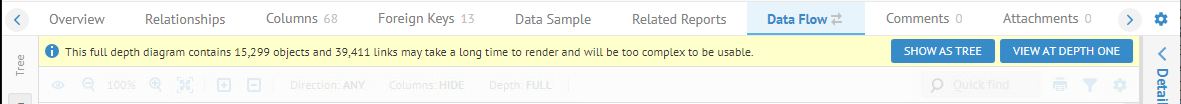
These options include:
o SHOW AS TREE – Which will switch to the Tree presentation in order to allow for a rapid rendering
o VIEW AT DEPTH ONE – Which will switch to the minimal depth for the lineage diagram presentation, and to speed up the rendering.