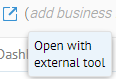
Some objects may be opened on from the original tool. The typical use case is for Business Intelligence (BI) tools on where a report object can be opened in the original tool. This is the case of a Tableau Worksheet where users can Open In Tool at various locations such as:
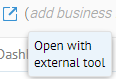
•On any Tableau report Object Home Page (on the top left just after its name) as follows:
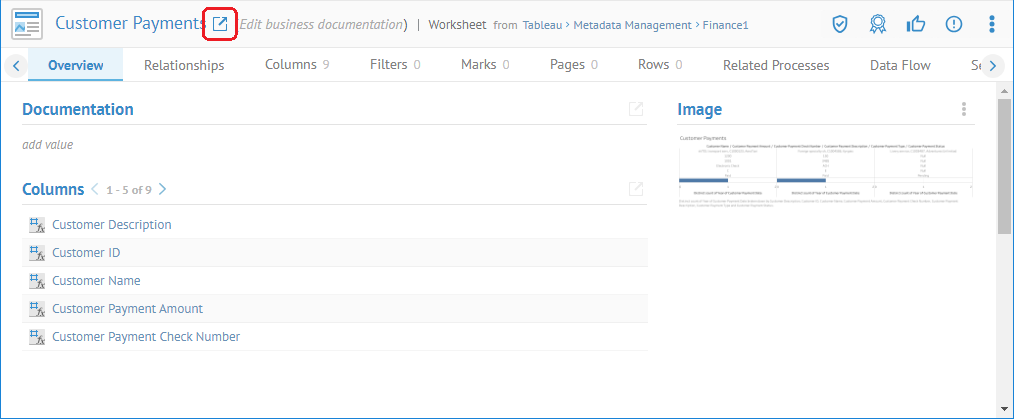
•On any Tableau report Object Home Page (in the More Actions menu) as follows:
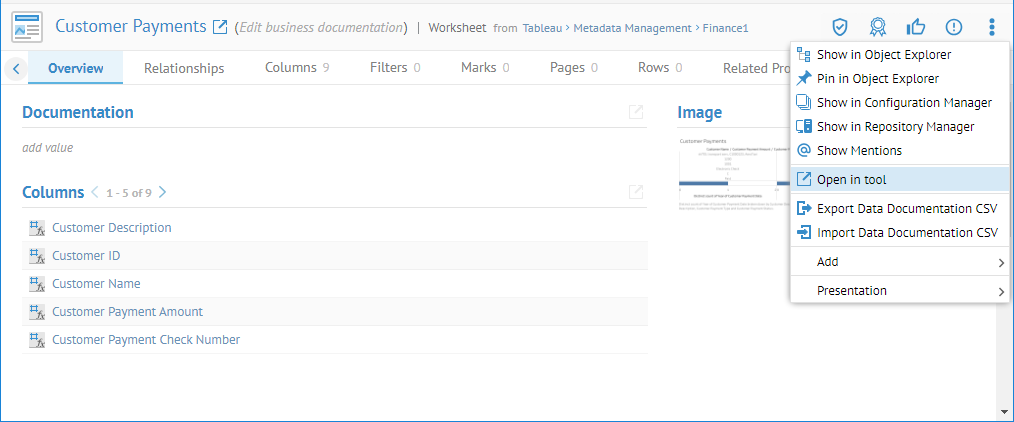
•On any Object Home Page’s Related Report tab as follows:
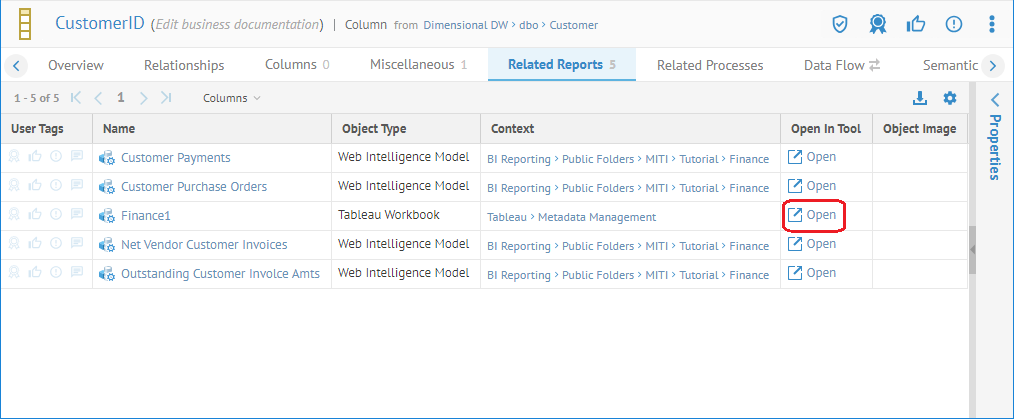
In all cases the Tableau Workbook is then opened in the Tableau Server (not that you still need to have credential on the Tableau server to see that report)
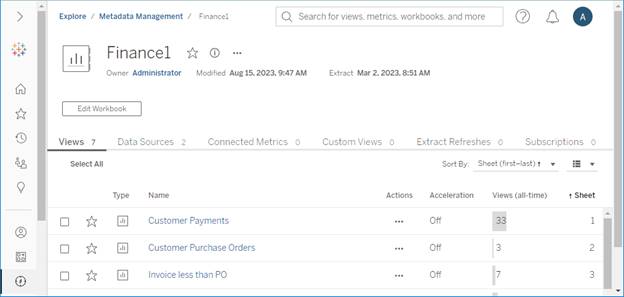
Steps
Be sure to specify to configure the Open In Tool tab when importing the model. Note that such option is available only on some import bridges like Tableau