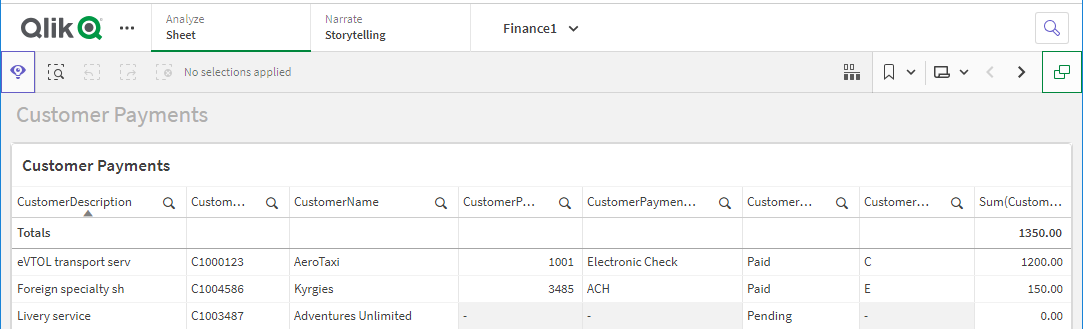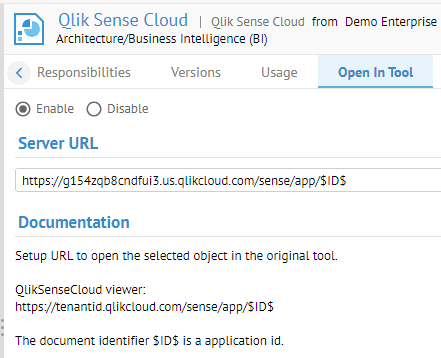
First the Administrator must setup the Qlik Sense Server URL and Enable it in the Open in Tool tab of the Qlik Sense model within Manage > Repository or Manage > Configuration:
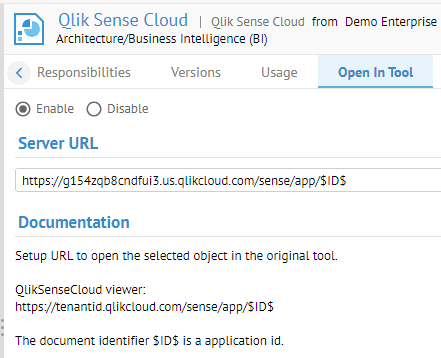
Then users have access to the Open In Tool capability at various locations such as:
An individual sheet:
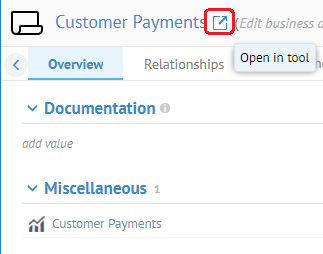
which opens that sheet in the app on the Qlik Sense server as follows:
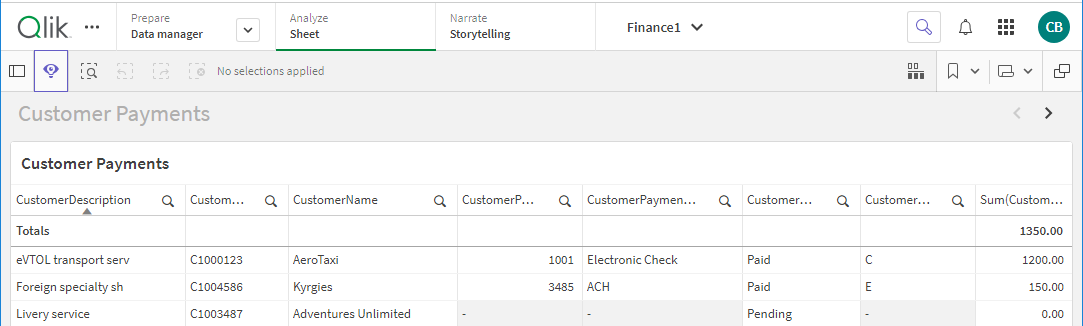
If you start at the app level
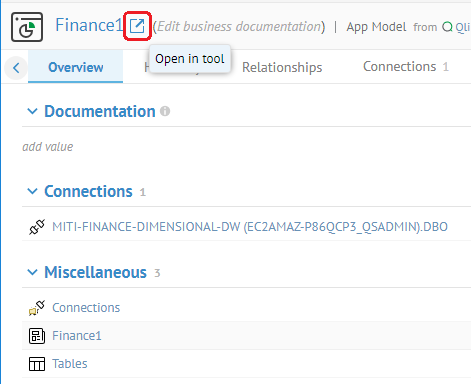
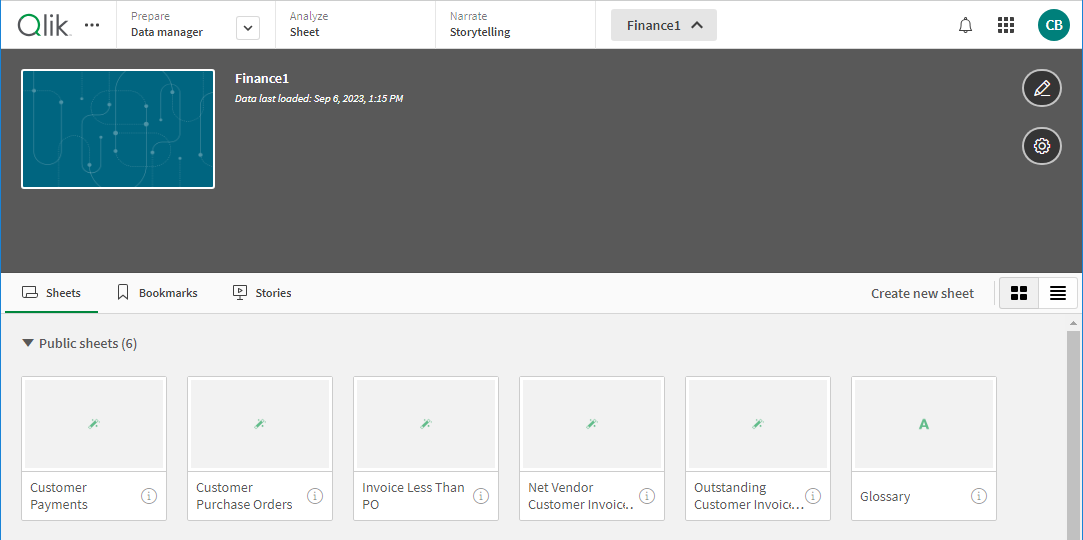
then you can then go from the Qlik Sense app to any sheet: