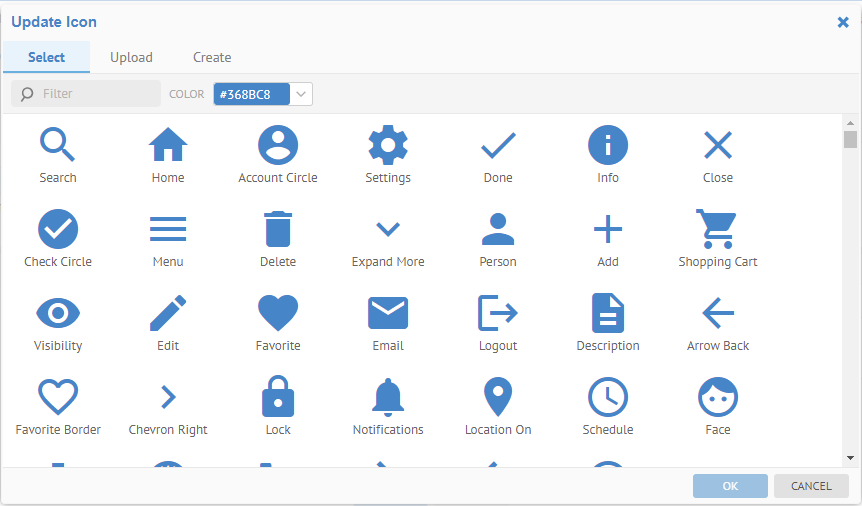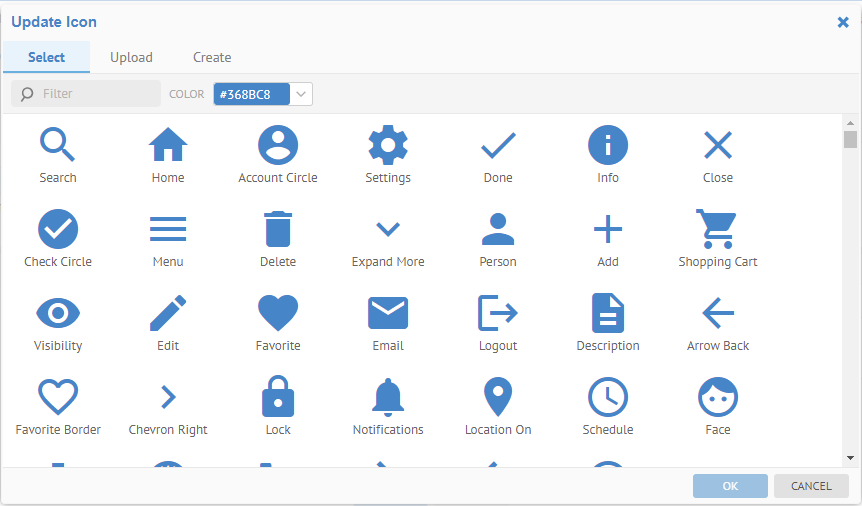
One may pick from a pre-defined list, upload and image or design an icon for conditional labels and metamodel objects.
Steps
1. Go to the object you wish to update the icon for.
2. Click UPDATE ICON to update the icon (pick, upload or design) associated with the label.
- Go to the Select tab to pick from a pool of available icons. You may Filter by name of the selections and specify a different COLOR.
- Go to the Upload tab to upload an existing icon graphic
- Go to the Create tab to create a new icon based upon some simple guidance.
Example
Once you have the Update Icon dialog open: