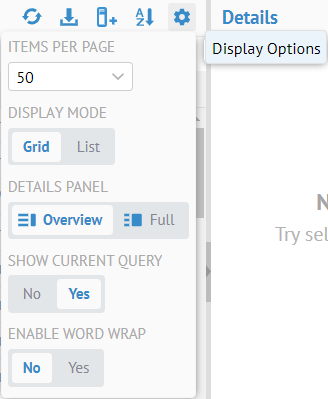
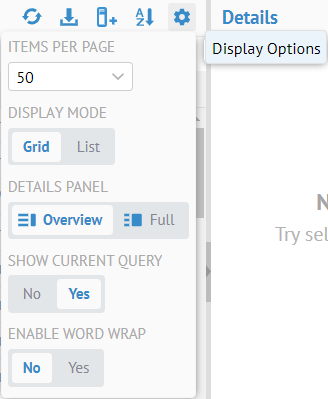
Steps
1. Click Display Options for the worksheet, including:
- ITEMS PER PAGE to control the number of results per page in the UI
- DISPAY MODE to toggle between the List mode (with name and definition) and Grid mode (allowing multiple header columns and sort order by column)
- DETAILS PANEL to toggle between showing only the equivalent of the Overview tab of the object page or Full to show the entire object page for the selection in the Details panel (on the right).
- SHOW CURRENT QUERY to toggle the display of the filter MQL display
- ENABLE WORD WRAP to toggle the display of multiple lines per result item in Grid model.
These worksheet preferences are stored in the worksheet itself. Thus, when you save, share, or capture a URL of a worksheet or use it in a dashboard, etc., it maintains these preferences until updated.
You may specify larger limits on the number of items per page and items to export by updating the Worksheet Export Maximum number of objects and Worksheet Maximum number of objects per Page in Group Preferences for a group that the user is a member of.