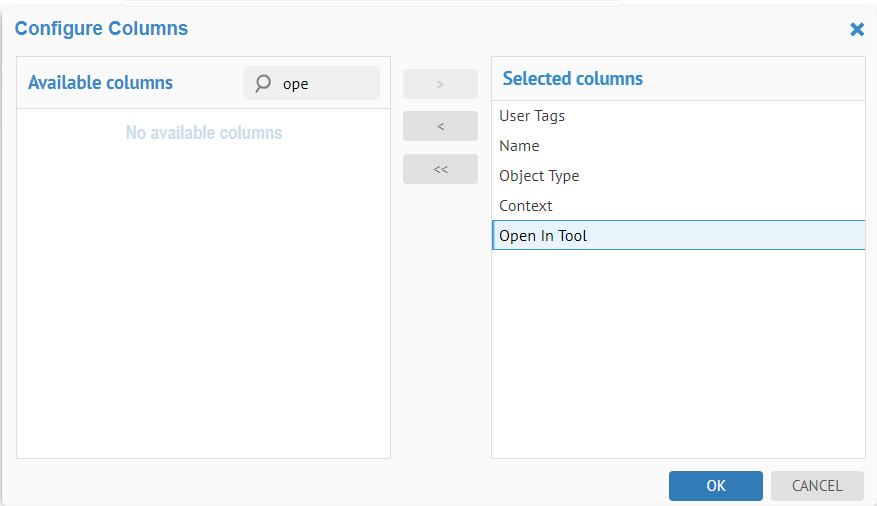
Certain action icons (e.g., Open in third-party tool) may be included in worksheets as a column.
Steps
1. Open a worksheet by any of the create methods detailed, or go to
- WORKSHEETS > Manage,
- WORKSHEETS > RECENT >,
- WORKSHEETS > FAVORITES >.
2. Click Columns and add an action icon column
3. Click outside the dialog box.
Example
Click WORKSHEETS > Qlik Sense > Apps and click Columns > Open in Tool and add to the Selected Columns and click outside the dialog box.
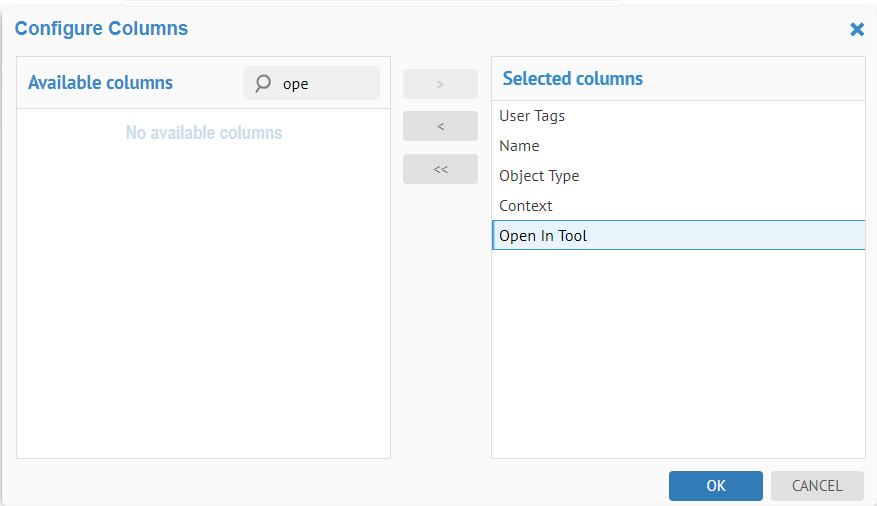
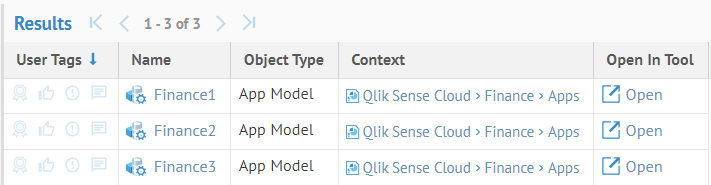
Click on Open and you are taken to Qlik Sense.
You must define the external Tools URL for this link to Qlik Sense to work properly.