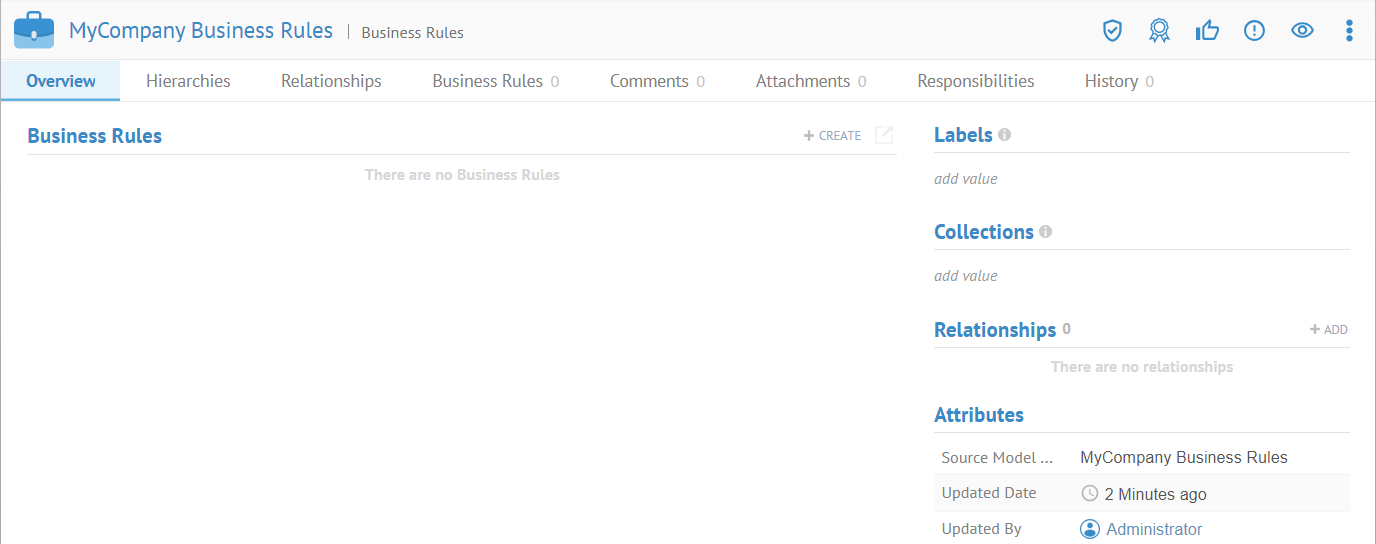
Continuing from populating the business policies model, here, we will import the rules instead of using the user interface.
Go to the object page for MyCompany Business Rules.
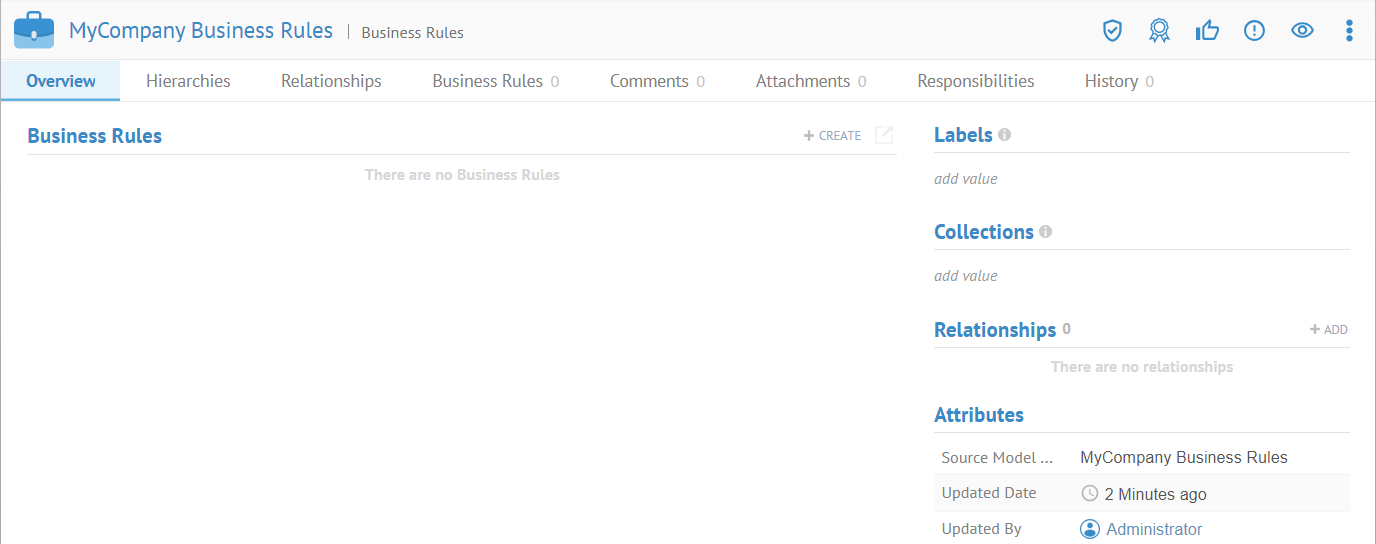
Instead of hand entering the rules, we will import from the file provided with the demo package.
On the object page of MyCompany Business Rules, click More Actions and select Import from CSV.
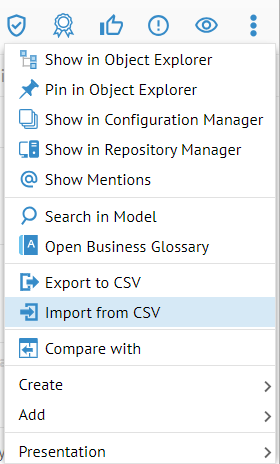
Select the
Metamodels\Tutorial (MM)\Business Rule Management\Import\MM-ExportbusinessmodelintoCSVfile-MyCompany Business Rules.zip
file and click IMPORT.
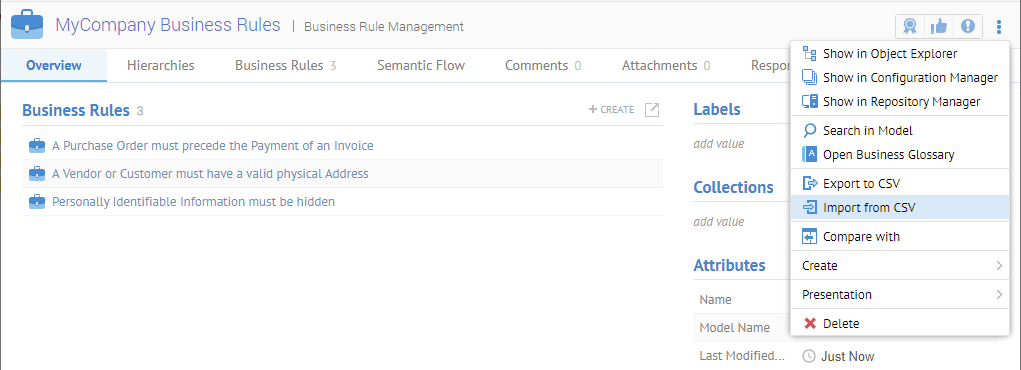
Now, we can proceed with relating business rules with policies.