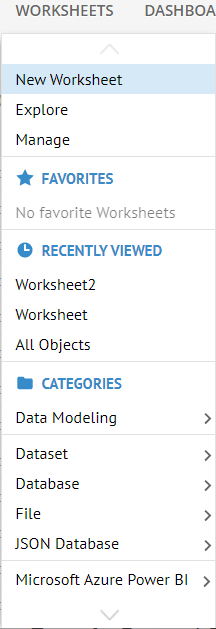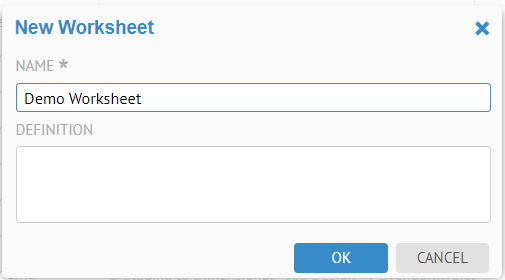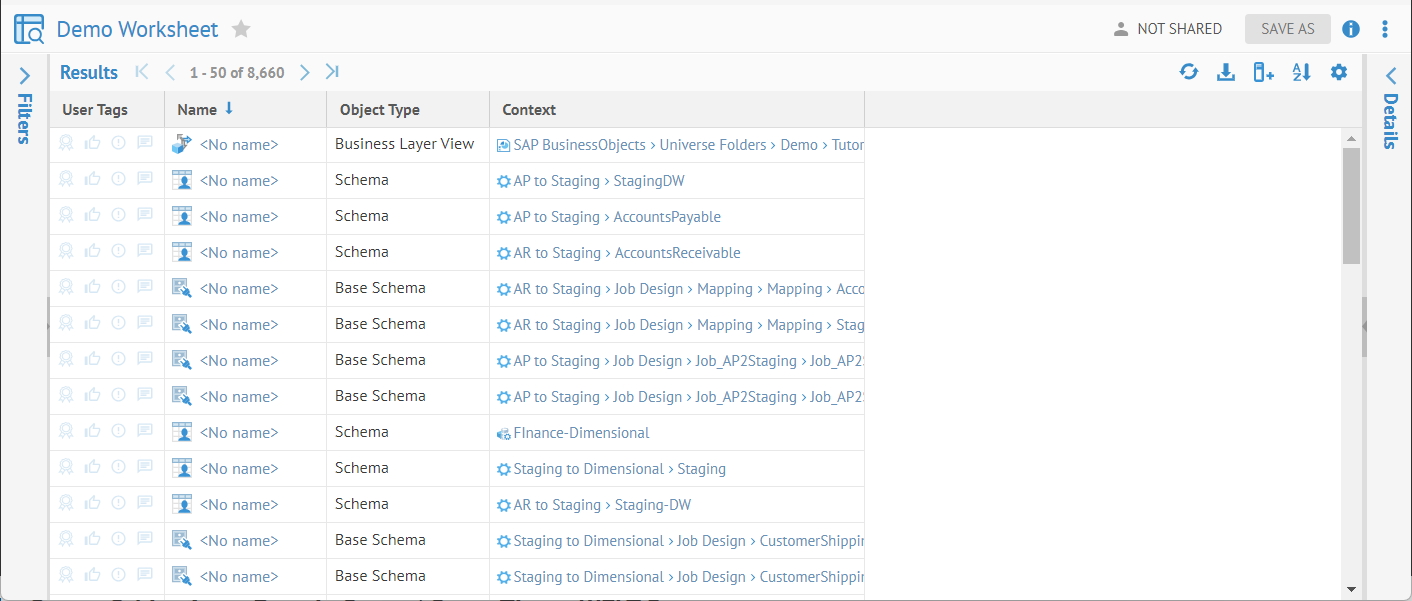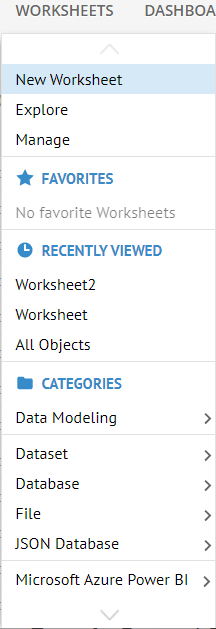
In this way you are creating a full worksheet (not the limited search worksheet).
Steps
1. Sign in as a user with the Worksheet Customization capability global role assignment.
2. Select WORKSHEETS > New Worksheet from the header.
3. Enter a NAME and DEFINITION for the worksheet.
You have created a new worksheet object, not simply a transient search worksheet.
Example
Sign in as Administrator and go to WORKSHEETS > New Worksheet and enter a NAME and DEFINITION.