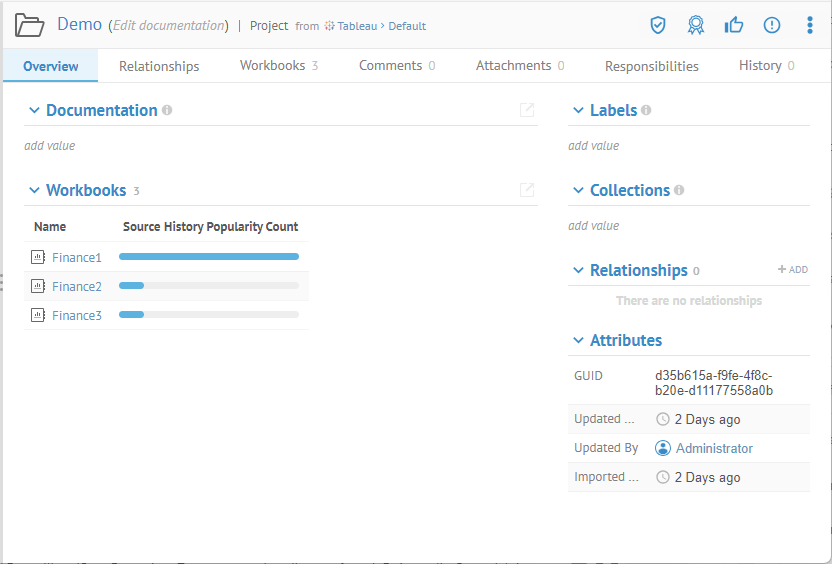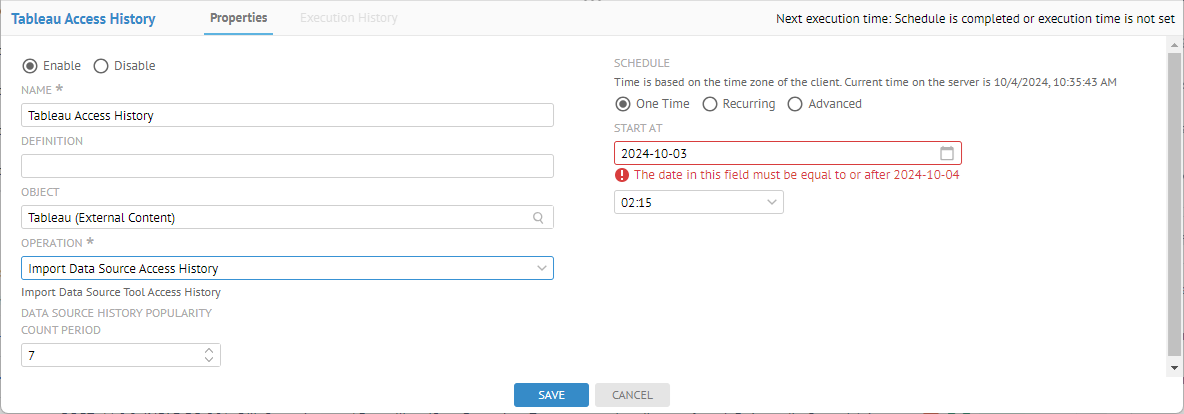
Data source access history is imported/populated separately from the model import operation. After you import a model from one of the supported source formats, you may then schedule an operation to run on that same model
Steps
1. Sign in as a user with at least the Application Administrator capability global role assignment.
2. Go to MANAGE > Schedules in the banner.
3. Click Add.
4. Choose the imported model from the repository on which you will schedule the data source access history operation.
5. Specify Data Source Access History as the Operation.
6. Specify the number of days to go back in the history to collect the information.
7. Click SAVE.
Example
Sign in as Administrator and go to MANAGE > Schedules. Pick the Tableau model.
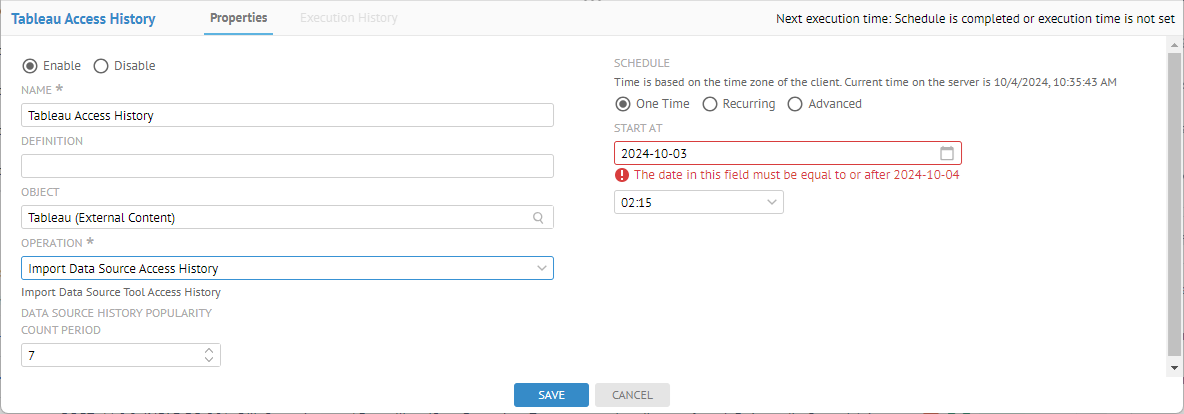
Specify Data Source Access History as the Operation.
Click SAVE.
Right-click on the resulting schedule and select Run Operation Now.
Once completed, you will see the resulting data source access history properties.