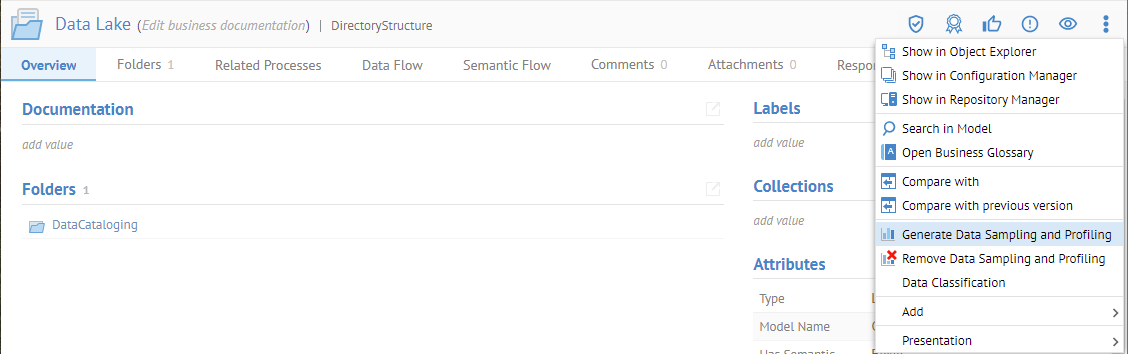
You may invoke the data-detected data classification process for a
o Entire model (all objects in the model)
o Object within a model (and all objects contained withing, e.g., columns in a table)
You do not invoke metadata-detected data classification. Instead, application proposes new matching metadata-detected data classes that were not rejected before on import of a model or update of a metadata-detected data class including as the result of import of metadata-detected data classes.
Once you have your data classes defined and you have imported your model with Generate Data Sampling and Profiling information, you may invoke the data classification process.
Steps
1. Sign in as a user with at least Metadata Editing capability object role assignment for that model you wish to classify.
2. Navigate to the object page of the model.
3. Go to More Actions… and select Data Classification.
An operation is invoked. Once completed all metadata objects which have profiling and sampling data will have data classes proposed for them based upon the matching criteria.
Example
Sign is as Administrator and navigate to the object page of the Data Lake model.
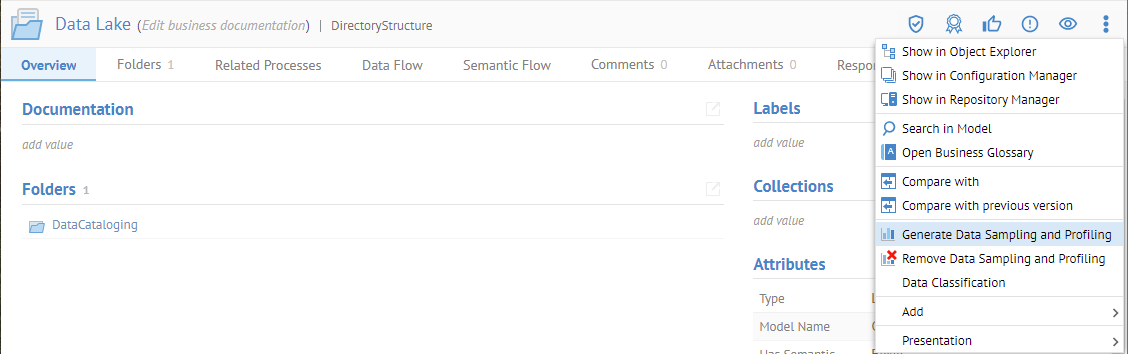
There is also the option to Generate Data Sampling and Profiling. This action will ensure that there is data sampling and profiling information for the data classification process to work with.
Go to More Actions… and select Generate Data Sampling and Profiling.
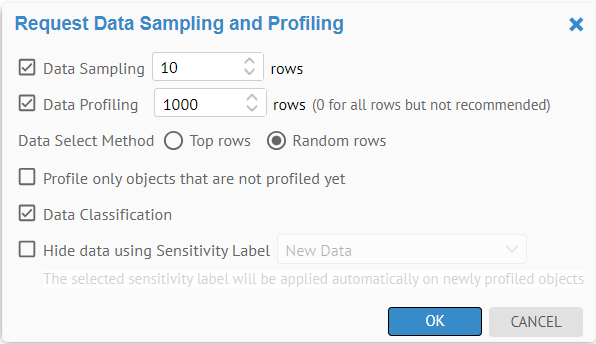
See data sampling and profiling options details.
Click OK.
Once that process is done, go to More Actions… and select Data Classification.
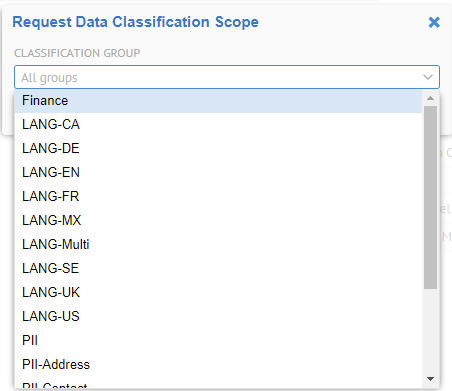
You may classify by a single group or all groups.
Choose Product as the data CLASSIFICATION GROUP and click OK.
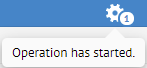
The action kicks off an operation which runs as a separate process.
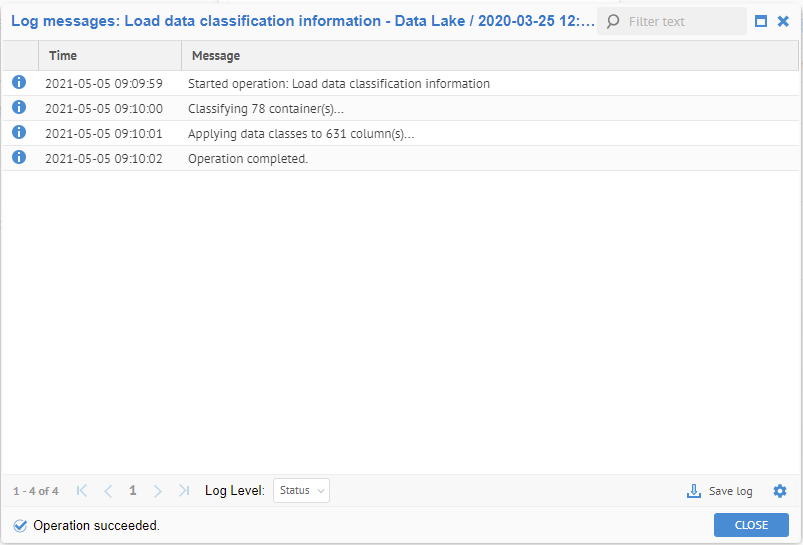
Search for ProductNumber in the Data Lake model.
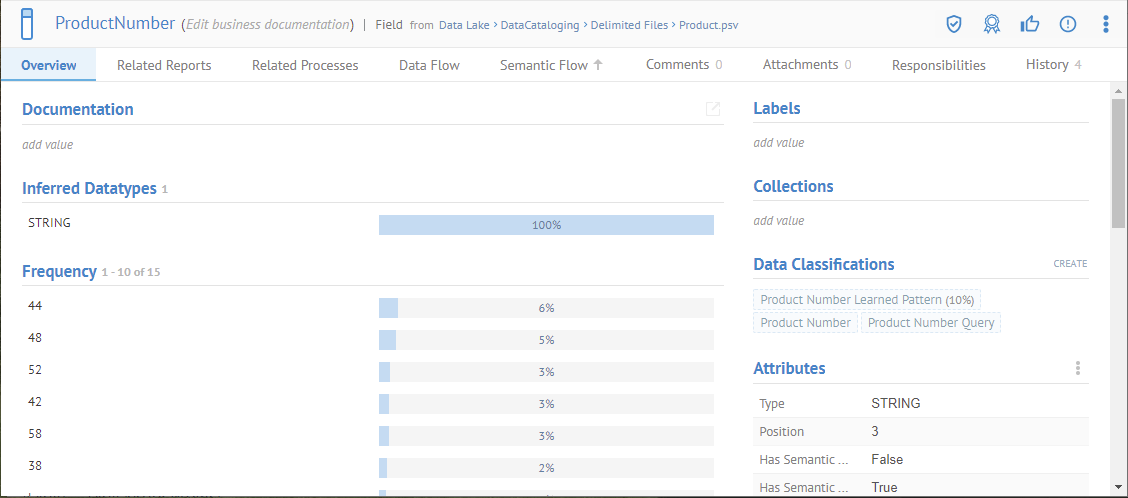
The Product Number Query and Product Number data classifications are proposed for this data element. However, again, the Product Number Query was proposed as soon as the metadata-detected data class was defined as you do not have to invoke metadata-detected data classification. Instead application proposes new matching metadata-detected data classes that were not rejected before on import of a model or update of a metadata-detected data class including as the result of import of metadata-detected data classes.
As assigning both is redundant, you can set Product Number Query to be a virtual data class.
Once you have your data classes defined and you have imported your model with data sampling and profiling information, you may invoke the data classification process of individual objects or container objects and all those contained within (e.g., columns in a table).
The process is identical as for data classification of a model (entire model) except that you Navigate to the object page of the object in the model, rather than the top level of the model.