 Search for
by Name or Description.
Search for
by Name or Description.You may manage the data-detected and metadata-detected classes, from the list of classes.
Steps
5. Sign in as a user with at least the Application Administrator capability global role assignment.
6. Go to MANAGE > Data Classes in the banner.
7. The list of data classes is presented.
8. You may also
o  Search for
by Name or Description.
Search for
by Name or Description.
o IMPORT or EXPORT your data classes.
Example
Sign in as Administrator and Go to MANAGE > Data Classes.
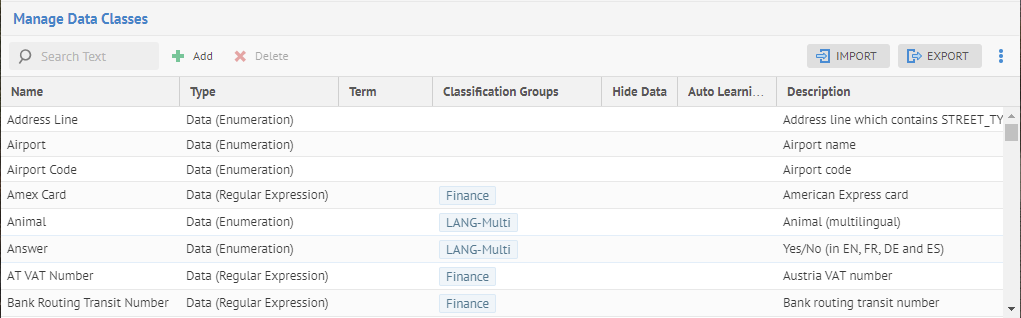
Enter “Belgium” in the  Search
box.
Search
box.
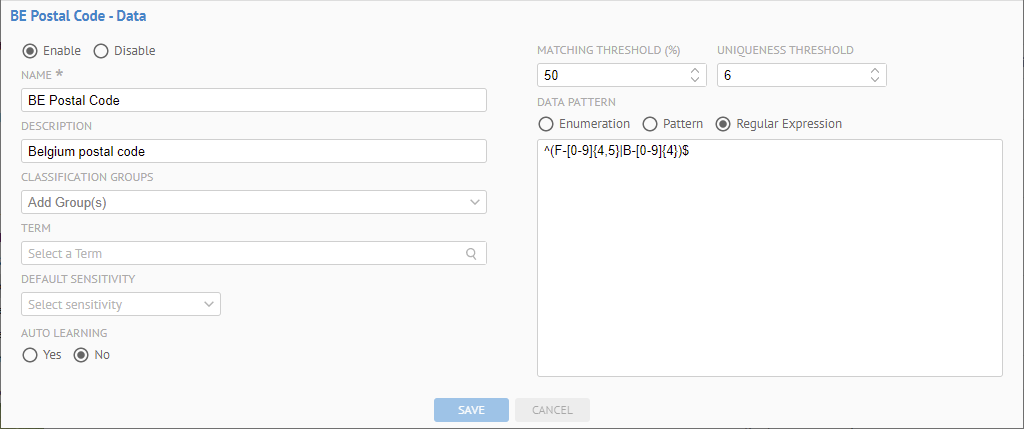
The search text may match text in both the Name and Description.