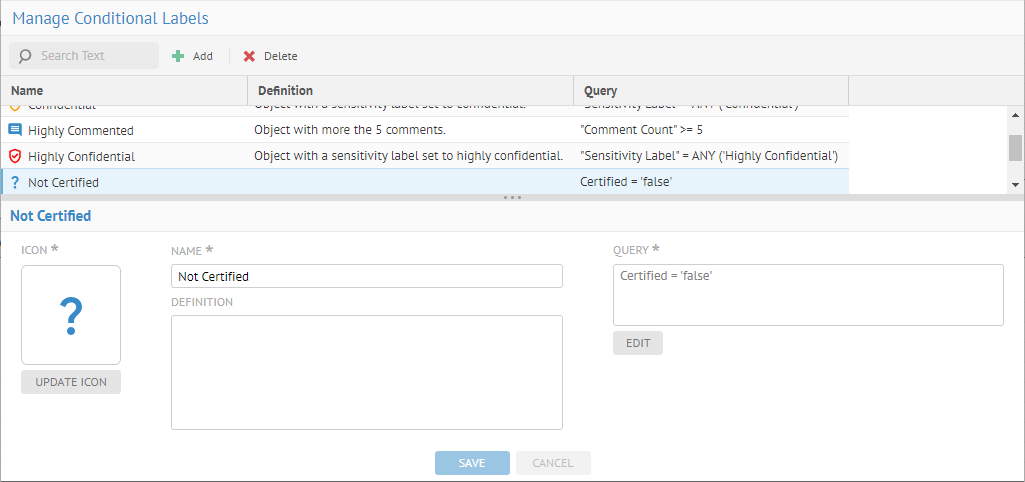
Steps
1. Sign in as a user with at least the Application Administrator capability global role assignment.
2. Go to MANAGE > Conditional Labels in the banner.
3. The list of conditional labels is presented.
4. You may also
o Filter for labels by Name.
o Add a new label
o Select a line and
• Delete an existing label
• Edit an existing label
Example
Sign in as Administrator and go to MANAGE > Conditional Labels.
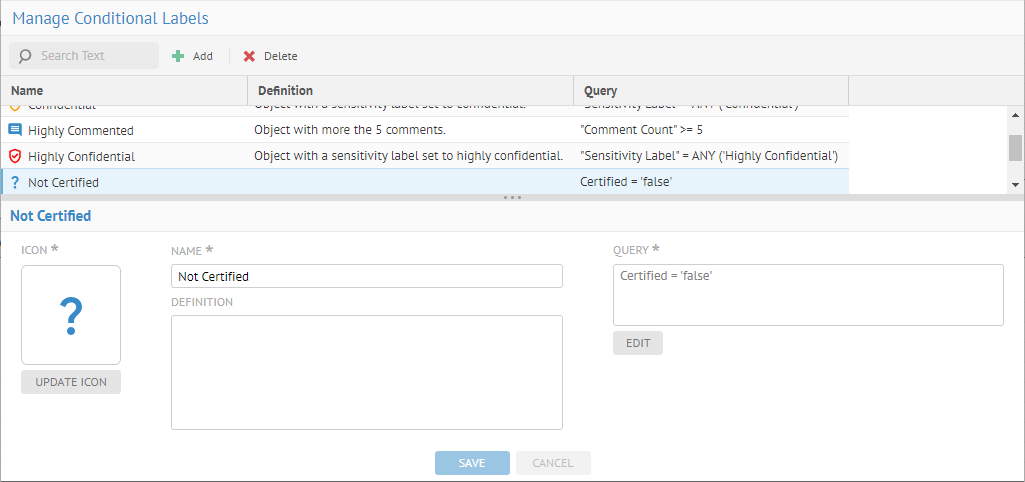
By default, there are several conditional labels already defined.