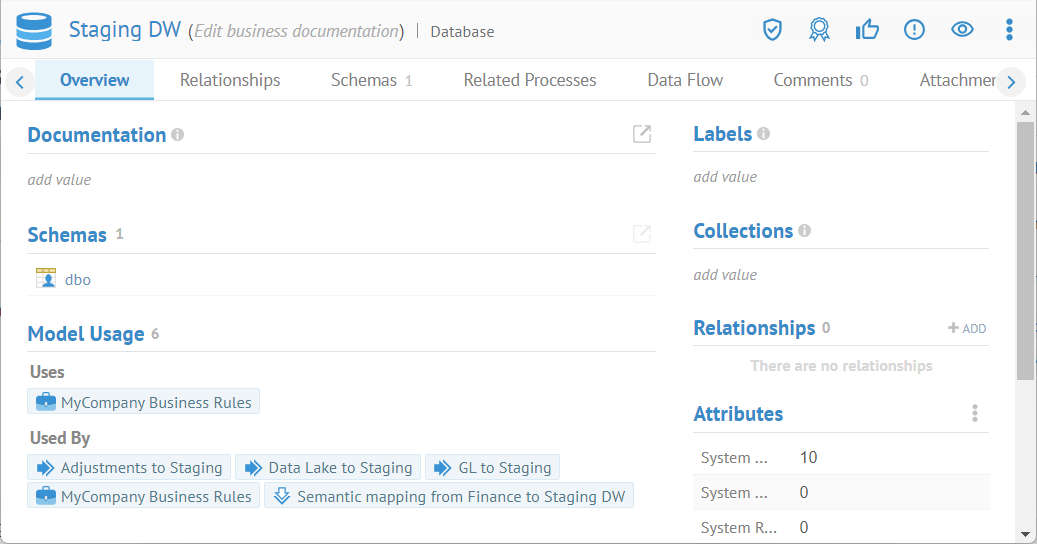
There are several features available only at the model level:
o Model Usage – will show by default the models that are used by the current model and the models where the current model is being used. This functionality is similar to the Usage tab. These models will only be visible if they belong to the current configuration). This widget only applies to the root of a model (not on sub models of a Multimodel).
o Search in Model – Opens a search worksheet with a filter to this model already specified. This widget applies to models and submodels (e.g., schemas in a database).
o Open Business Glossary – Shows all terms which have definitions for features (e.g., columns, fields, attributes) in the model. This widget only applies to the root of a model (not on sub models of a Multimodel).
Example
Navigate to the object page for the Staging DW model.
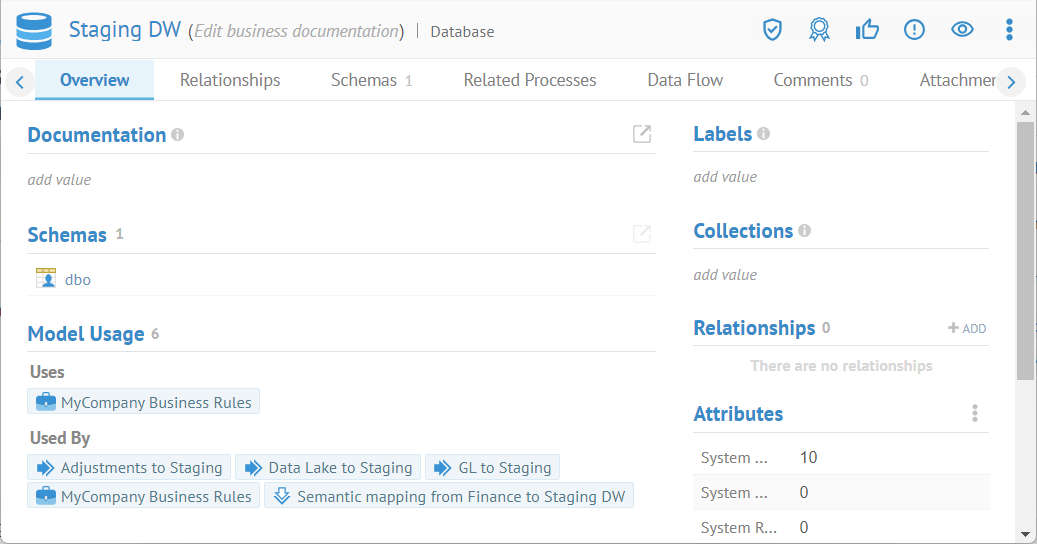
We see Model Usage, where some objects in this model Use one or more business rules and also some objects in this model are Used By several data mappings, again business rules and also a semantic mapping.
Click the More actions menu.
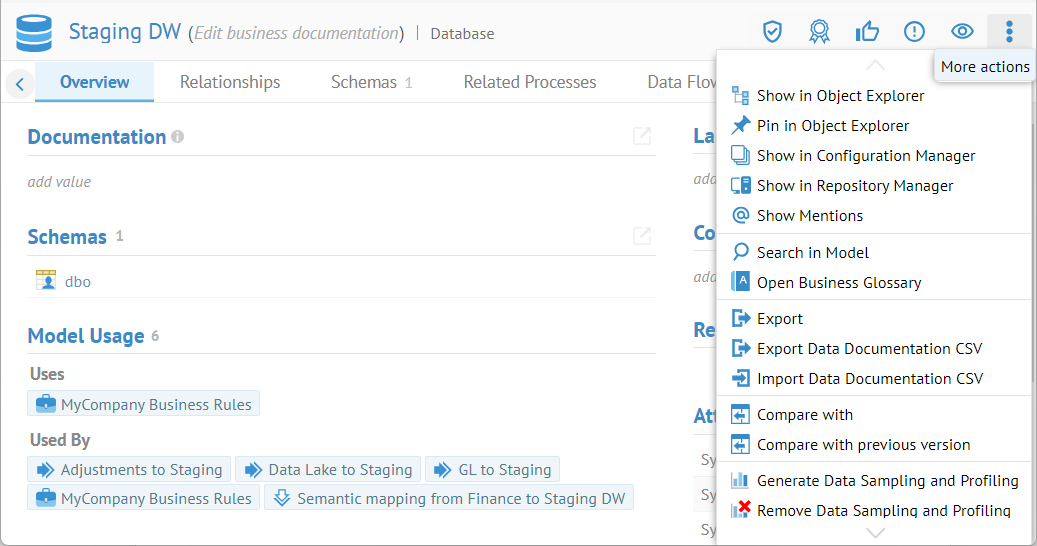
The Search in Model and Open Business Glossary are available as this is the root of the model.