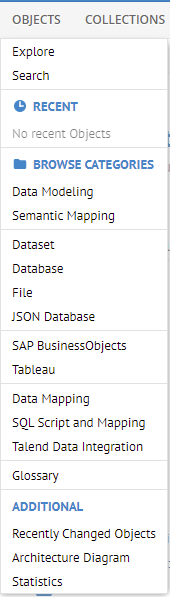
The Object Explorer panel is a UI feature of MetaKarta which emphasizes navigation using various organizational structures presented as a tree, asset of flat search results or collections of objects.
There are several flavors of the Object Explorer panel:
o Object
o Collection
o Worksheet
o Dashboard
The object explorer is the default explorer presentation and is always accessible simply by clicking the OBJECTS menu on any page. The presentation shows a limited number of siblings and allows you to jump to them all, much like a traditional Tree interface or a Drill presentation is useful when you need to work with a long list of siblings (e.g., 10000 tables in a database schema).
Steps
1. Several options exist:
- Click the OBJECTS menu
- Click OBJECTS and select entries under Explore
Example
Click the OBJECTS menu. The Object Explorer panel opens on the left.
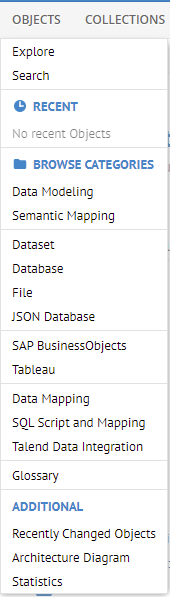
Click Explore, and the Object Explorer panel opens with no filters or search criteria (or the last ones you entered).
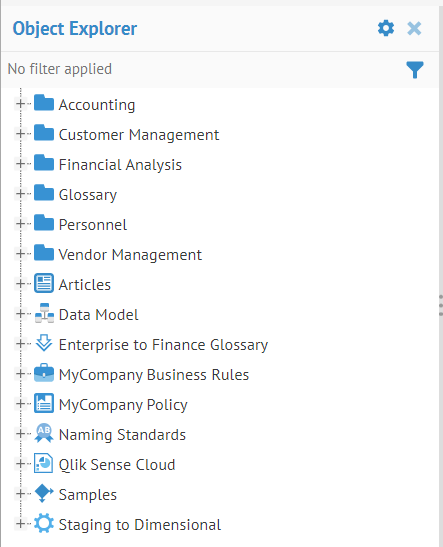
You may remove the panel by clicking Close. Otherwise, it is pinned open as you click on objects in the tree.
Explore Further