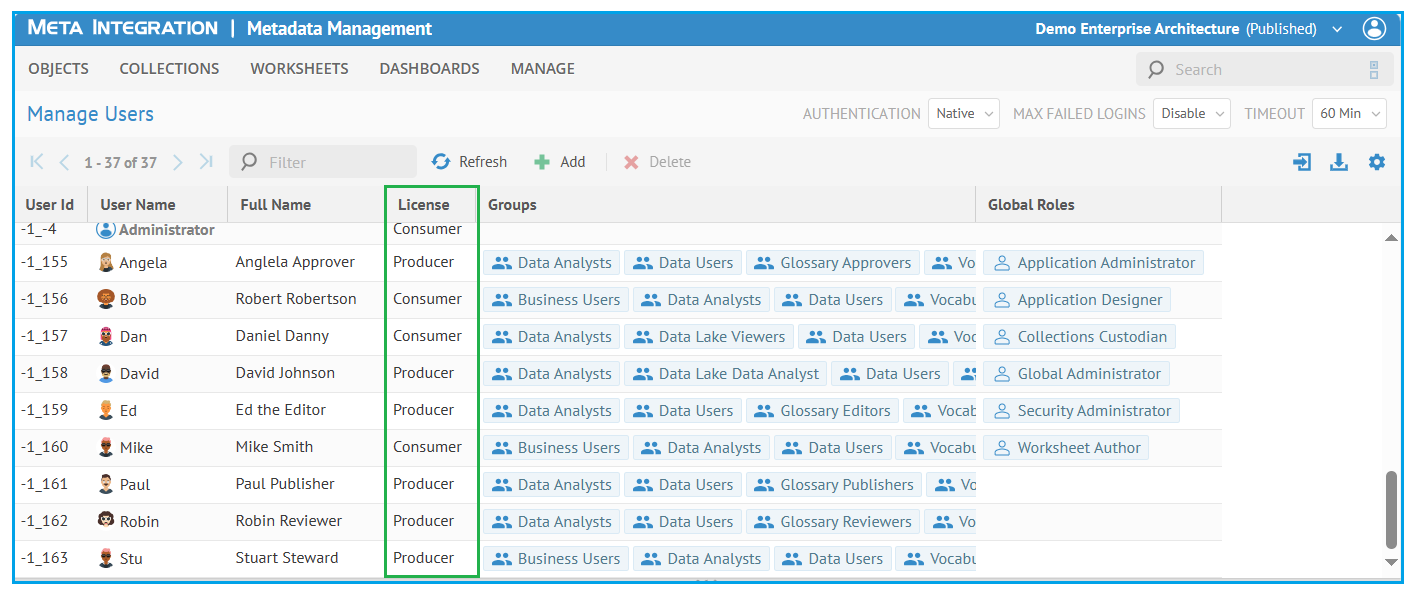
Simple, easy to read statistics report scoped to the models from the configuration perspective, to be used by any administrator wishing to obtain configuration level statistics on the all the configurations and their model.
Steps
1. Sign in as a user with at least the Application Administrator capability global role assignment.
2. Either:
3. MANAGE > System:
- Go to MANAGE > System in the banner.
- Go to Scripts > Get repository configuration statistics.
4. MANAGE > Repository:
- Go to MANAGE > Repository in the banner.
- Right click on the Repository root and select Operations > Get repository configuration statistics.
5. Click RUN OPERATION.
6. Open the log of the operation when complete.
7. Click Download Operation Files.
Example
Sign in as Administrator. Go to MANAGE > System in the banner. Go to Scripts > Get repository configuration statistics. Click RUN OPERATION. Open the log of the operation when complete.
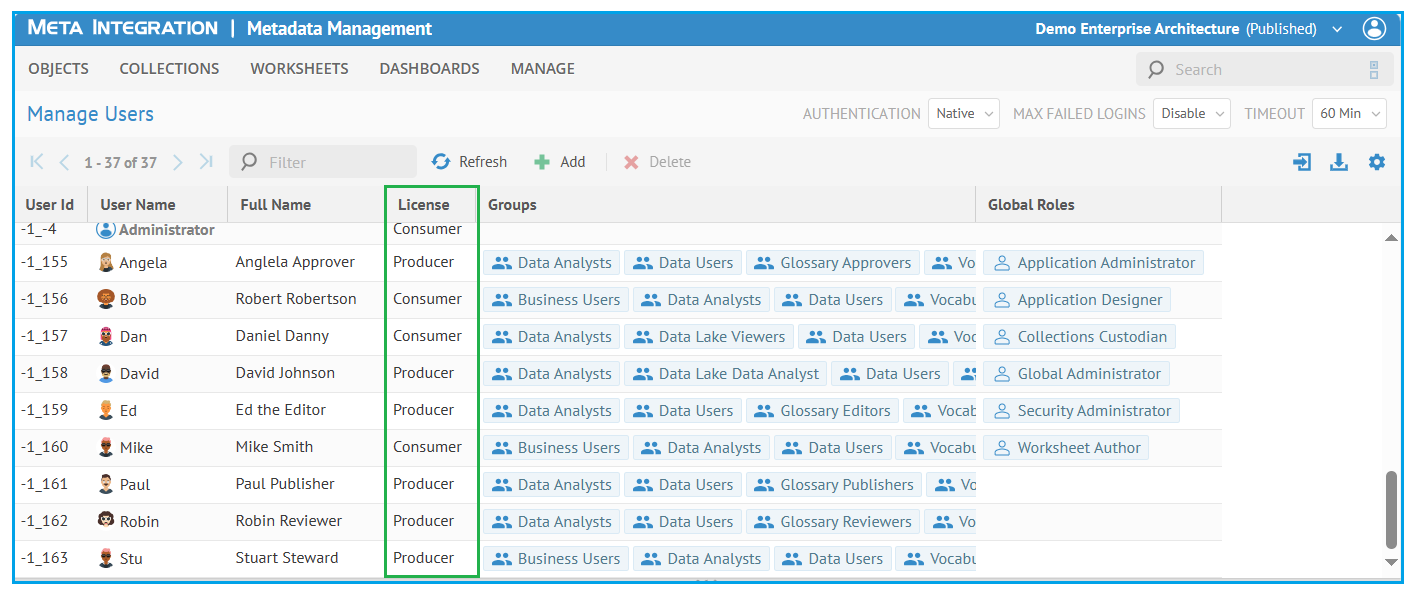
Click Download Operation Files.
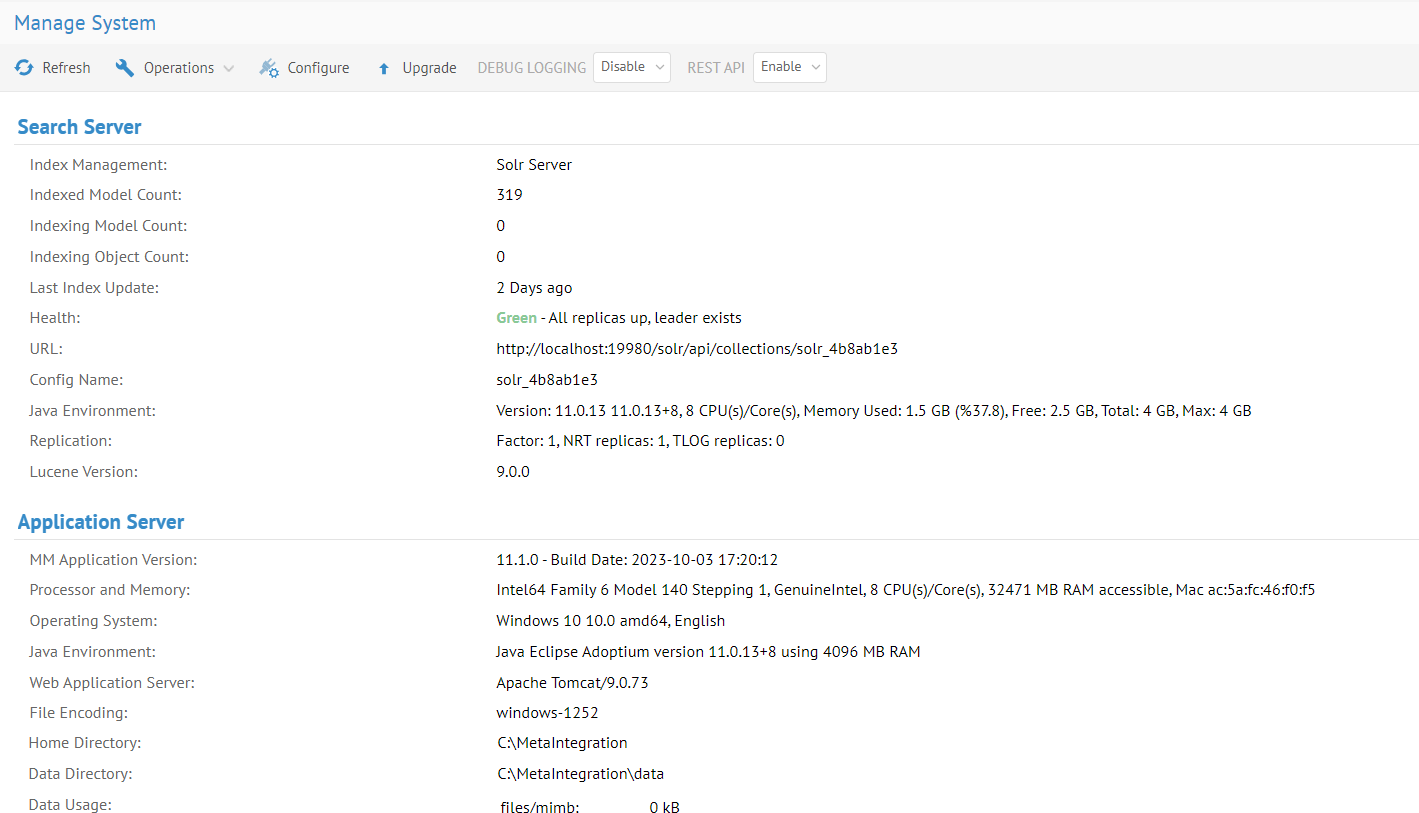
The A1 cell of the operation output file RepositoryConfigurationUsage.csv gives the parameter value of the =HYPERLINK function of other columns (starting from F1) . You can view a configuration architecture view by clicking on those columns. You need to provide your MM URL as the value of the A1 cell. By default the MM URL is http://localhost:19980/MM. If you are running on port 11580, you’ll need to change the A1 value to http://localhost:11580/MM. Replace the host name accordingly if your host name is not localhost.
Starting from the 2nd row, the csv file shows a configuration level statistics of all models in the repository, their names, bridge types, model types, import server names, usage counts, in which configuration they are used etc.