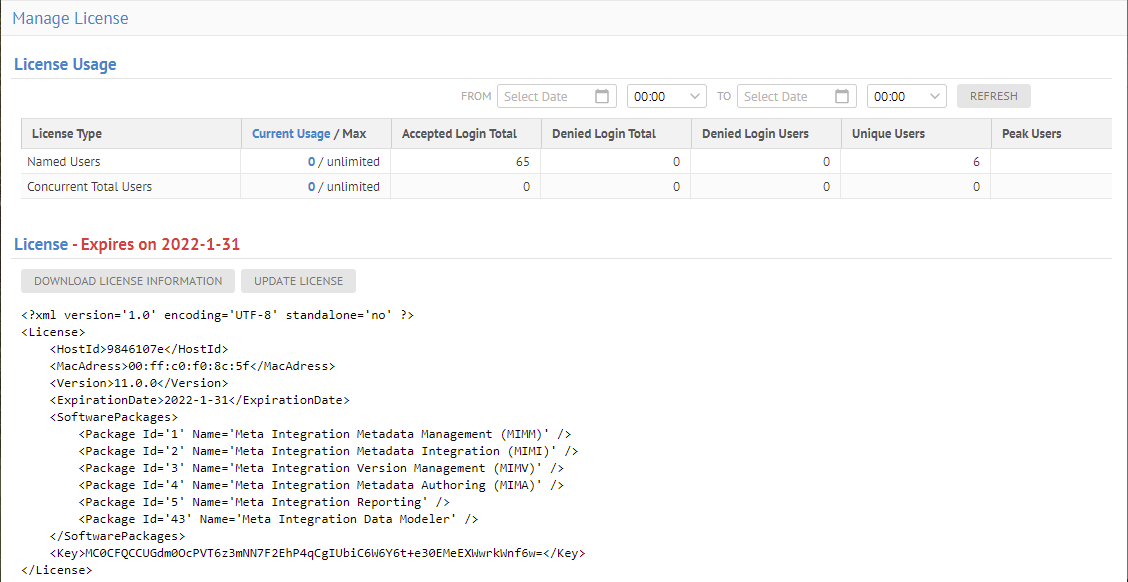
Simple, easy to read statistics report, to be used by any administrator wishing to obtain high level statistics on the repository model and features used.
Steps
1. Sign in as a user with at least the Application Administrator capability global role assignment.
2. Either:
3. MANAGE > System:
- Go to MANAGE > System in the banner.
- Go to Scripts > Get repository statistics.
4. MANAGE > Repository:
- Go to MANAGE > Repository in the banner.
- Right click on the Repository root and select Operations > Get repository statistics.
5. Click RUN OPERATION.
6. Open the log of the operation when complete.
7. Click Download Operation Files.
Example
Sign in as Administrator. Go to MANAGE > System in the banner. Go to Operations > Get repository statistics. Click RUN OPERATION. Open the log of the operation when complete.
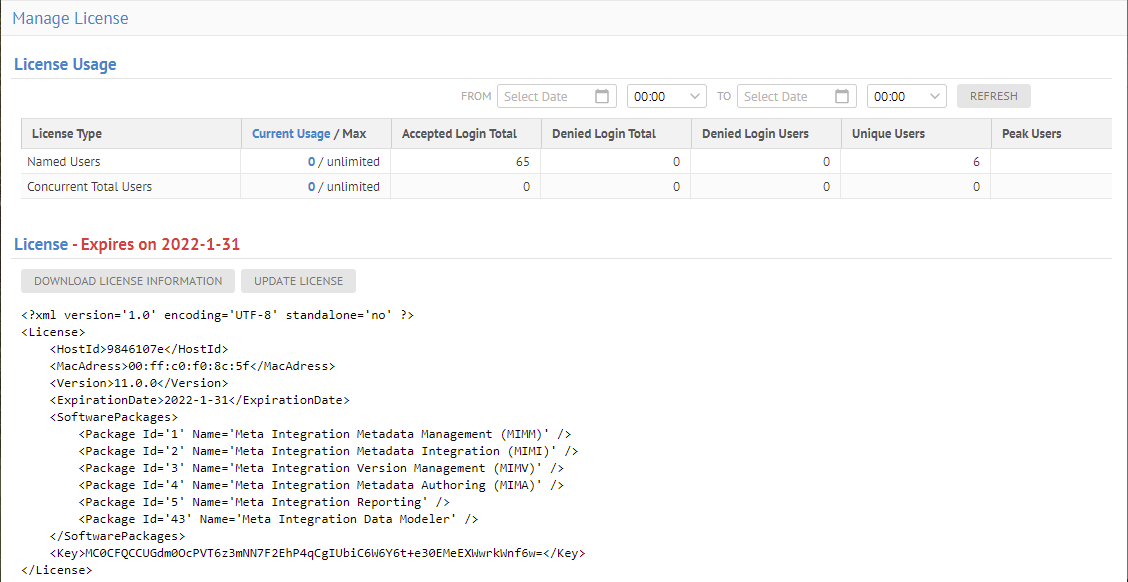
Click Download Operation Files.
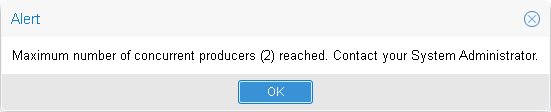
The count here is independent of number of versions. Thus, there are two configurations in this case, each with any number of versions.
In addition, “Naming Standards” is simply included in the Customer Models count, which is all the models based upon model types defined in MANAGE > Metamodels.