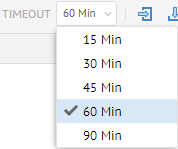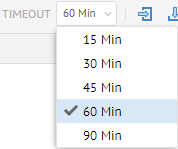
Here you may set the inactivity time limit that triggers the automatic end of a login session
Steps
4. Sign in as a user with at least the Security Administrator capability global role assignment.
5. Go to MANAGE > Users in the banner.
6. Select the amount of time to maintain a session with inactivity in the TIMEOUT pulldown.
Example
Sign in as an Administrator.
Go to MANAGE > Users in the top banner.
Select the amount of time to maintain a session with inactivity in the TIMEOUT pulldown.