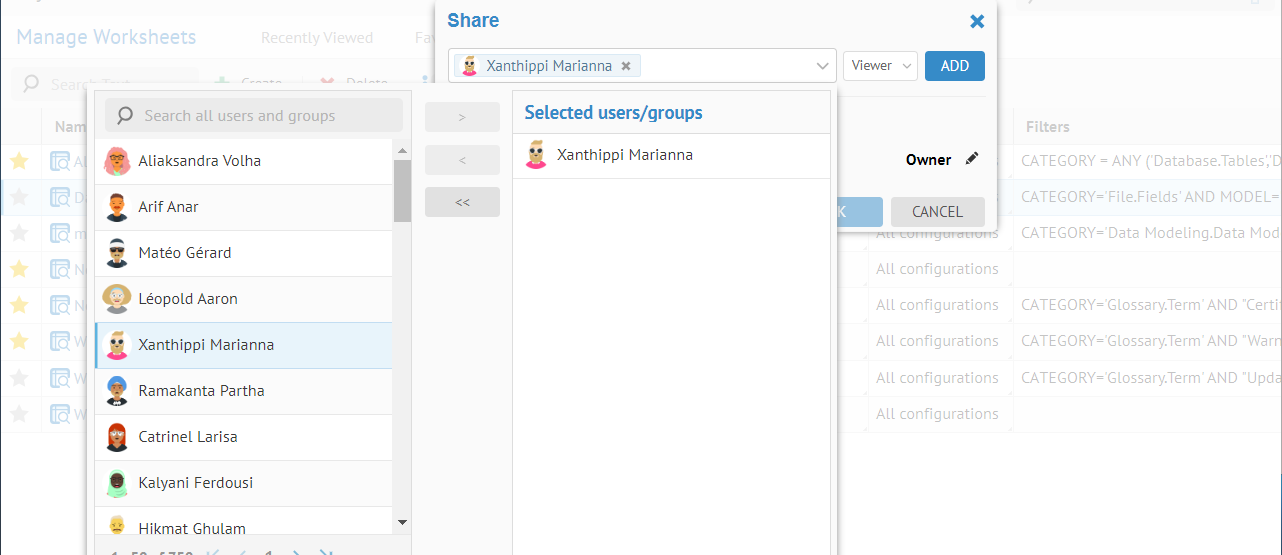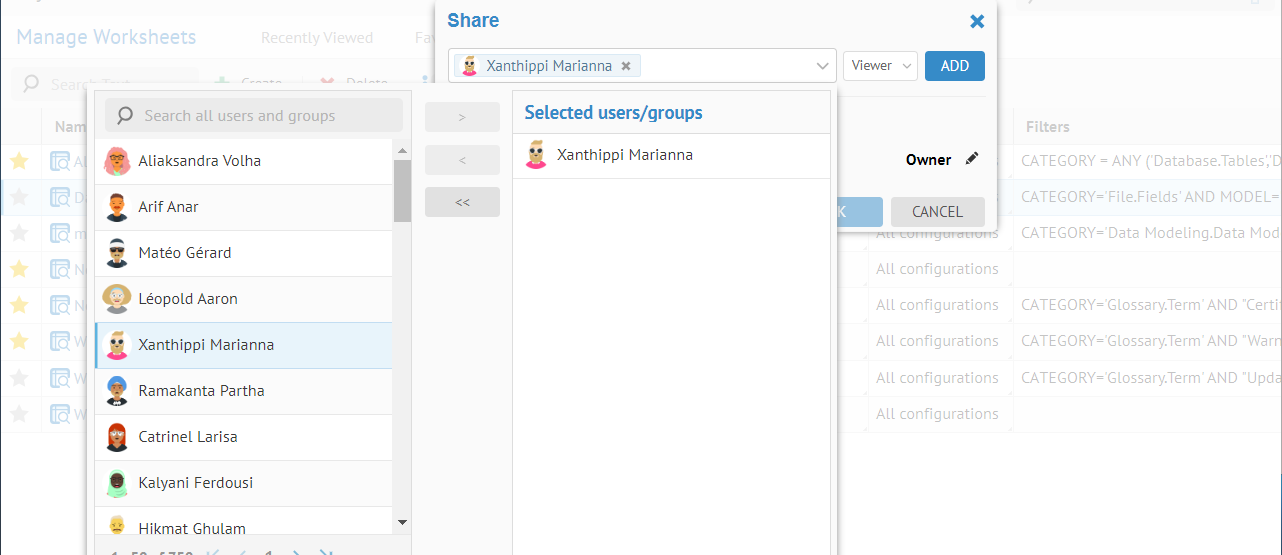
Worksheets have an owner who is the creator of the worksheet. That owner may open, edit, or remove a worksheet. The worksheets that one owns may always be found in the My tab under WORKSHEETS > Manage.
In addition, a worksheet may be shared, with specific users and/or groups. One may share the worksheet as
o Viewer able to see and query with the worksheet, as well as save it as a new worksheet and edit it.
o Editor can edit the worksheet name and content. Only the owner can change the sharing options and delete the object.
o Searcher able to see and query with the worksheet, as well as save it as a new worksheet and edit it. More importantly, it means that the list of search worksheets presented to the user will include this one.
Once shared, users that are in the sharing criteria specified may view and favorite those worksheets, as well.
Steps
1. Go to WORKSHEETS > Manage.
2. Go to the My tab.
3. Double-click in the Viewers or Editors cell for the row containing the worksheet.
4. Pick users or groups to assign the sharing role.