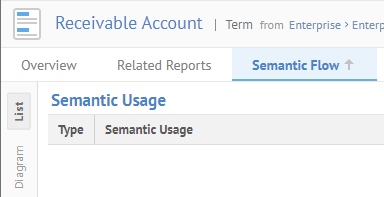
Just like semantic links, term relationships within a glossary can have an impact on both semantic usage and semantic definition reporting.
The Semantic impact is as follows:
|
Relationship Type \ Semantic Lineage Direction |
Usage |
Definition Lookup |
|
Has Synonym |
No |
Yes |
|
More General |
No |
Yes |
|
More Specific |
Yes |
No |
|
Represented By |
No |
Yes |
These relationships may be defined between terms in the same glossary (custom model) or across different glossaries (custom models). In fact, one may replace a separate semantic mapping between two glossaries with More General and More Specific term associations and they will behave the same way as the semantic links in a semantic mapping. I.e., the usage lineage trace with find all the More Specific terms and a definition lineage trace will find all the More General terms.
These relationships are also part of the workflow if they are a part of a glossary (custom model) under workflow, even if another end of the relationship is to a glossary not under workflow.
Example
Sign in as Administrator and search For the Receivable Account term. Go to its object page and go to the Semantic Flow tab. Be sure to specify Usage for the Type.
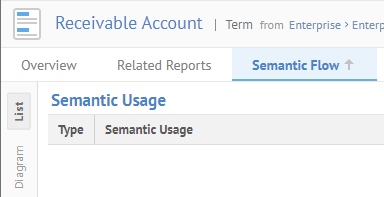
There are no terms which are more specific.
However, that is not because we have not associated this term in the Enterprise glossary with those (more specific) terms in the Finance glossary.
Go back to the Overview tab and note that the Enterprise glossary is under workflow. Thus, click EDIT and leave a comment, and click OK.
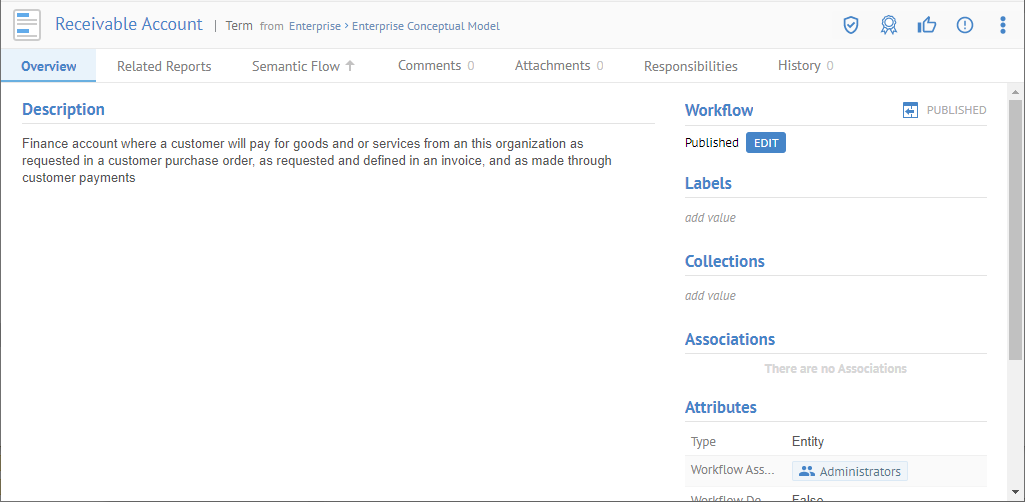
You are now able to add Associations.
Click Asspcoatopms > More Specific. Go to  Search
and enter “GL” and select GL Account as the more
specific term.
Search
and enter “GL” and select GL Account as the more
specific term.
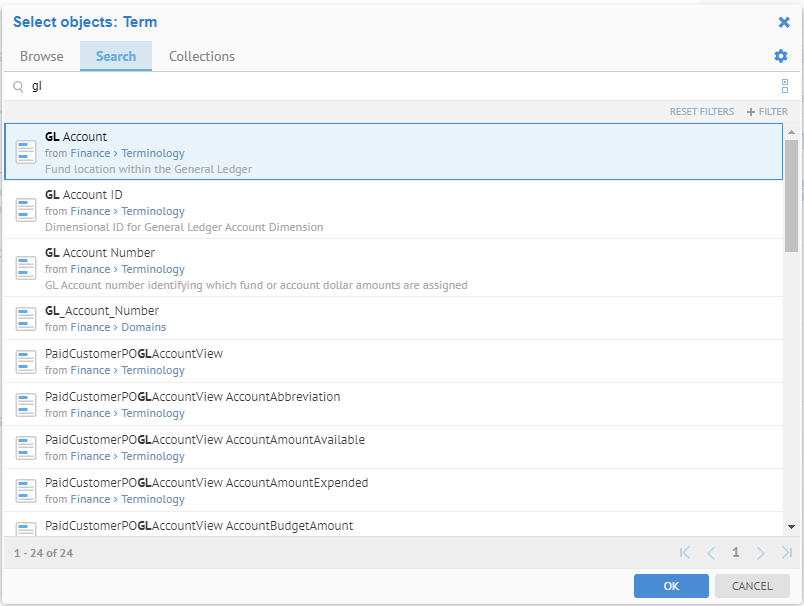
Now, go to the Semantic Flow tab. Be sure to specify Usage for the Type and show the Diagram.
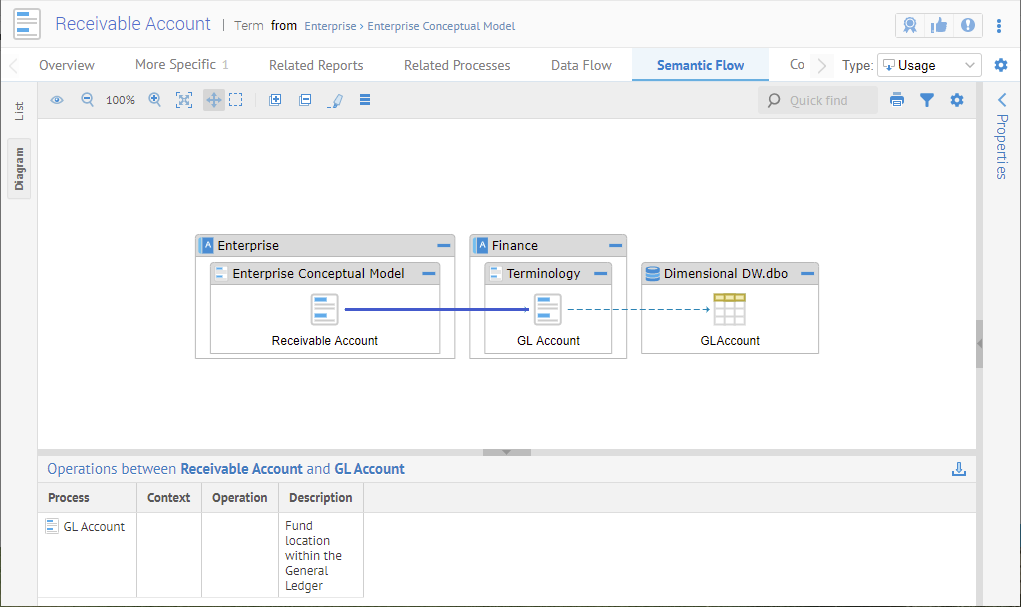
Thus, we see that the semantic usage traces through the More Specific associations and the semantic definition traces through the More General associations (relationship).