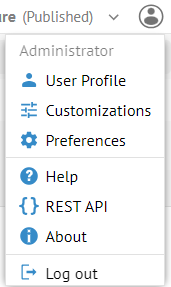
MetaKarta provides direct REST API call access.
You may enable this capability in MANAGE > System.
To prevent possible security vulnerabilities associated with this type of API, it is disabled by default. In addition, an interactive environment is provided to try out any API methods directly, but again it is disable by default. You must enable these as part of the setup procedures.
More details may be found in the deployment guide.
To go to the interactive Rest API environment to try out any API methods, select REST API from the avatar in the upper right corner of the any page.
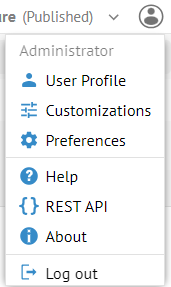
Steps
1. Sign in as a user with at least the Application Administrator capability global role assignment.
2. Go to MANAGE > System in the banner.
3. Select Enable/Disable in the REST API pull-down.