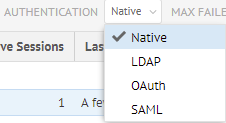
In this mode, users may be defined as a user defined locally within MetaKarta. All create, edit, group assignments and deletion actions on that user may only be made within MetaKarta.
When logging in using native authentication mode, if the user name is associated with a native user the system will authenticate that user with native authentication (based on the local password).
Steps
1. Sign in as a user with at least the Security Administrator capability global role assignment.
2. Go to MANAGE > Users in the banner.
3. Select Native from the Authentication pull-down.
Example
Sign in as Administrator.
Go to Tools > Administration > Users.
Select Native from the Authentication pull-down.
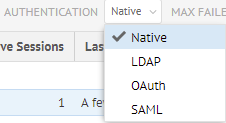
Native users are manually created/updated by the Administrator. A Native user is required to have a password defined at the creation time. Native Users can coexist with LDAP users, which may be useful in creating temporarily logins for administrators, support, consultants, etc.
Steps
1. Sign in as a user with at least the Security Administrator capability global role assignment.
2. Go to MANAGE > Users in the banner.
3. Click the  icon.
icon.
4. At the bottom of the screen, in the Properties tab, provide a Username, Password, and other identifying information.
5. Check the Named License checkbox if you want to designate this user as a named user for licensing purposes.
Only available if named user licenses are enabled.
6. Assign a group to the user.
7. Assign global roles to the user.
Example
Sign in as Administrator.
Go to MANAGE > Users in the top banner.
Click Add. At the bottom of the screen, in the Properties tab, provide a Username, Password, and other identifying information.
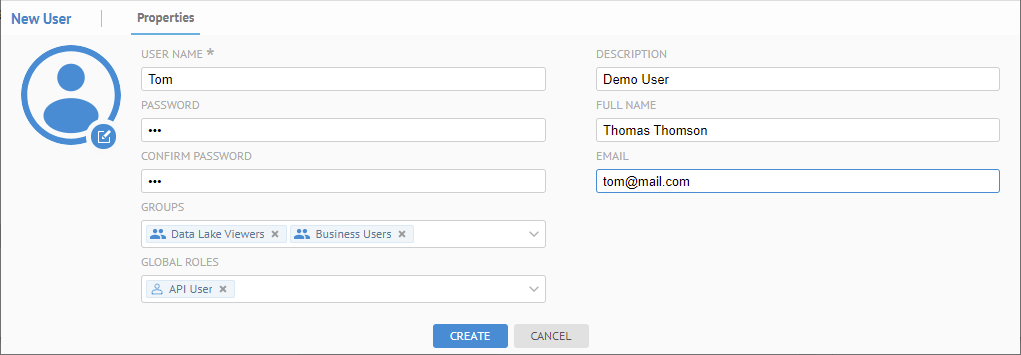
See more details about editing a user account.
Click CREATE.