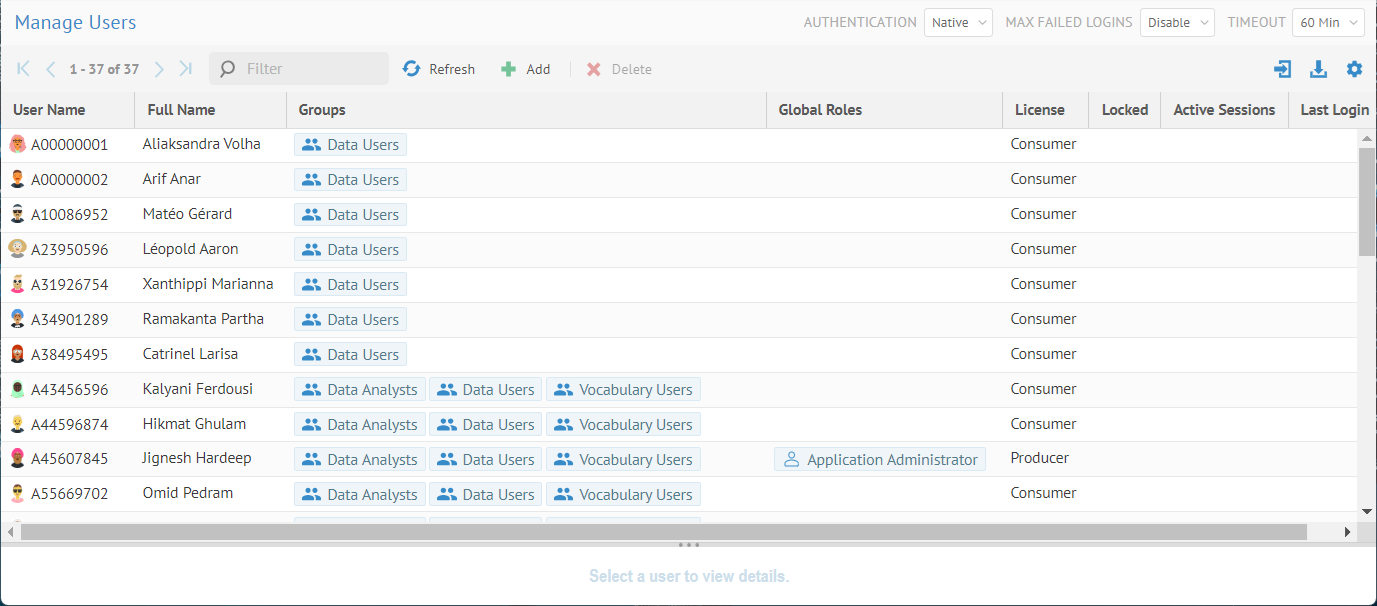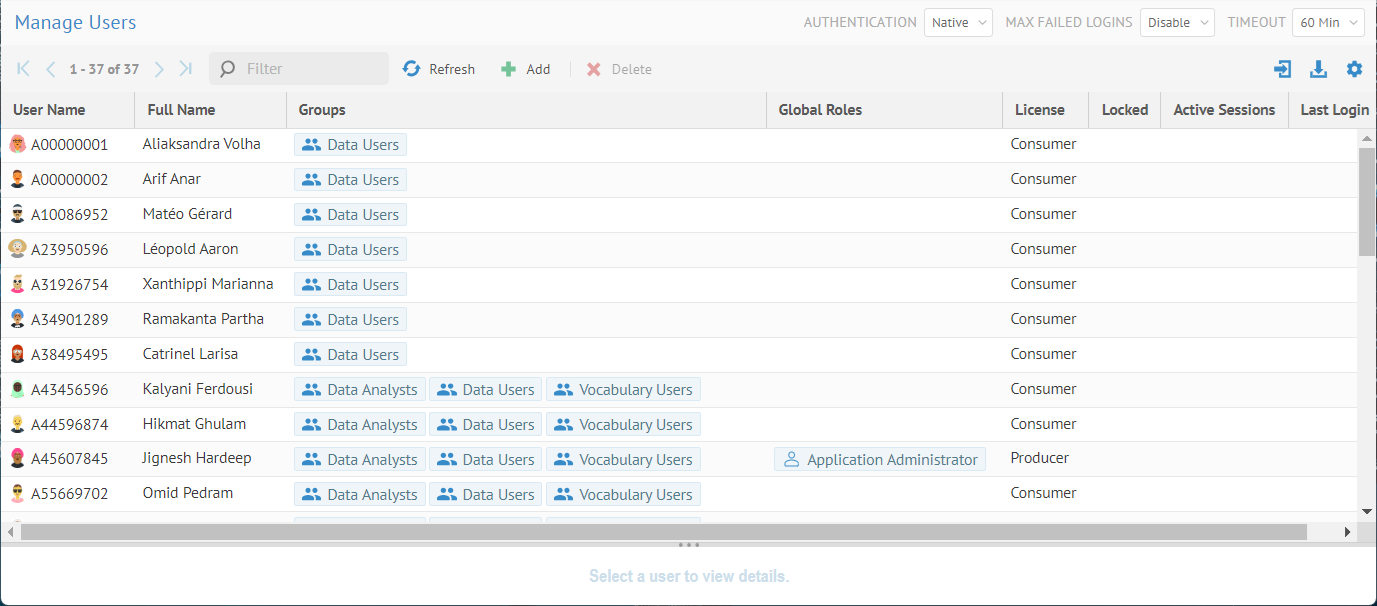
Contains patches for the application server and UI, in the format:
MIMM-CumulativePatch-1010-20200423.zip
They are delivered in the patch ZIP file in the path tomcat/webapps. These cumulative patches include an updated MM.war file which will be automatically deployed by the Tomcat web application server once there are no active operations (e.g., database maintenance or model import).
However, the above upgrade process will NOT wait for all users to be logged out.
The date displayed is the date of from the $MM_HOME/tomcat/webapps/MM.war which can be slightly older than the MetaKarta cumulative patch if that patch did not provide and updated .war file.
While Tomcat is re-deploying the new .war file, users may temporarily experience this error message:
Request to the server failed.
Some MetaKarta patches will cause a database upgrade to be required. If so, you must sign in and then the log of that database upgrade is presented.
If you wish to see an older database upgrade log, it can be retrieved from the log files in the $MM_HOME/data/logs/tomcat folder.
Steps
1. Sign in as a user with at least the Application Administrator capability global role assignment.
2. Go to MANAGE > System in the banner.
3. Click on Upgrade.
4. Browse for the patch package.
If you cannot find the location using the Browse function you must configure (as part of the installation) the available paths to present to users. More details may be found in the deployment guide.
5. Click UPGRADE.
Examples
Sign in as Administrator and go to MANAGE > System.
Click on Upgrade.
Browse for the patch package.
If you cannot find the location using the Browse function you must configure (as part of the installation) the available paths to present to users. More details may be found in the deployment guide.
Click UPGRADE.