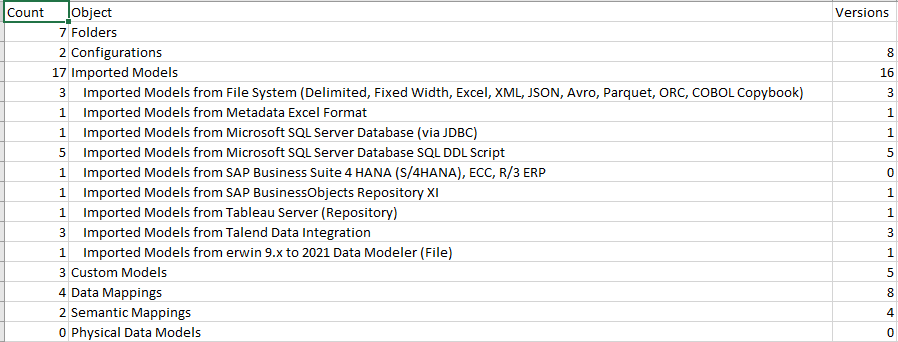
Oftentimes, a “frozen” copy of a configuration is created for “backup” or “historical analysis”. In some cases this is important. However, as more and more of these collect, they may have an impact on space and performance. Most of these “historical” versions are of no value to keep around. Also, they consume resources, such as disk space, index size, performance of search, etc. Finally, some configuration management processes create a new version (migrate) each time the complete metadata is harvested, so that one may ensure that the metadata is good before publishing. Obviously, these older versions should be deleted.
To determine the need in this area, it is a good idea to periodically run the Repository Statistics operation. This way, if you see that there is a large ratio between the number of versions of configurations versus total number of configurations (not counting versions), then you would likely benefit from some pruning here.
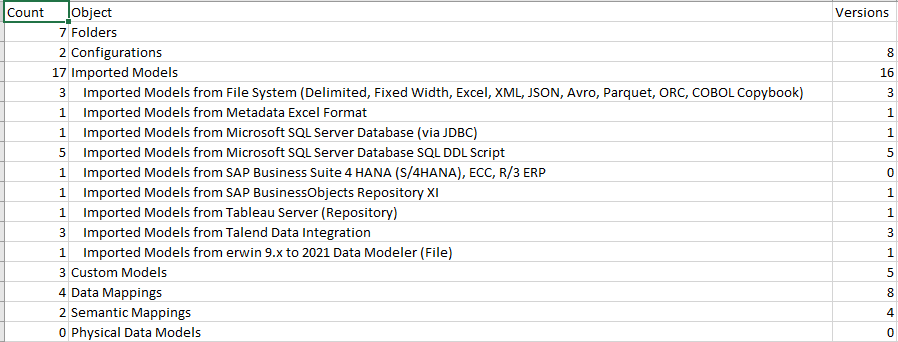
In this case we have only two configurations and yet eight different versions. It may be time to prune.
You may use the manual process of browsing through the Repository tree and identifying what older configuration versions should be deleted.
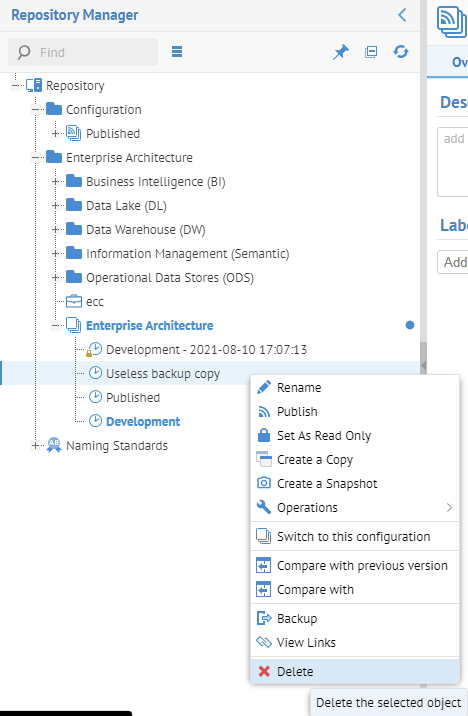
In addition, you may periodically run the Repository Configuration Statistics operation on the current configuration for more details about what older models may need deletion.
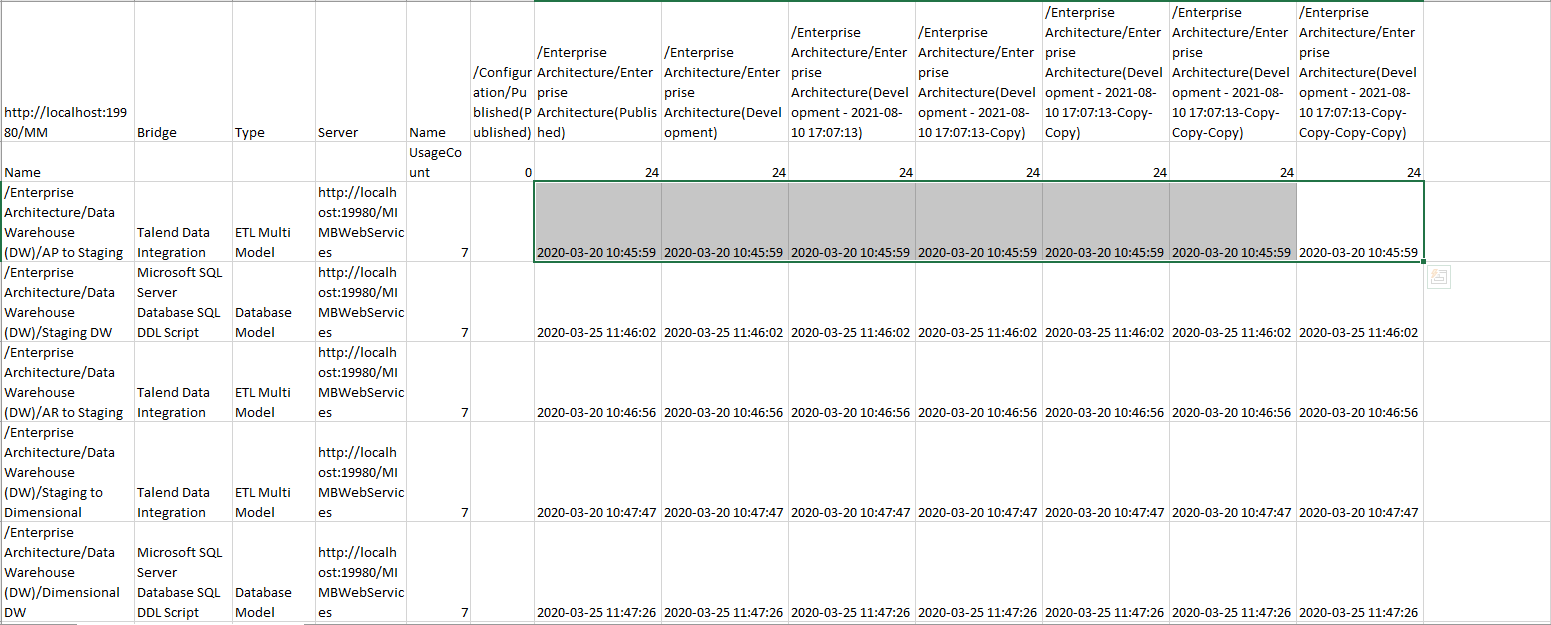
In this case we can see that there are 7 versions of the Demo Enterprise Architecture configuration, but that all of them have the same versions of the models and are thus superfluous and only the Development and Published versions are required at this time.