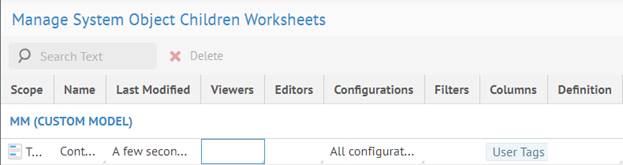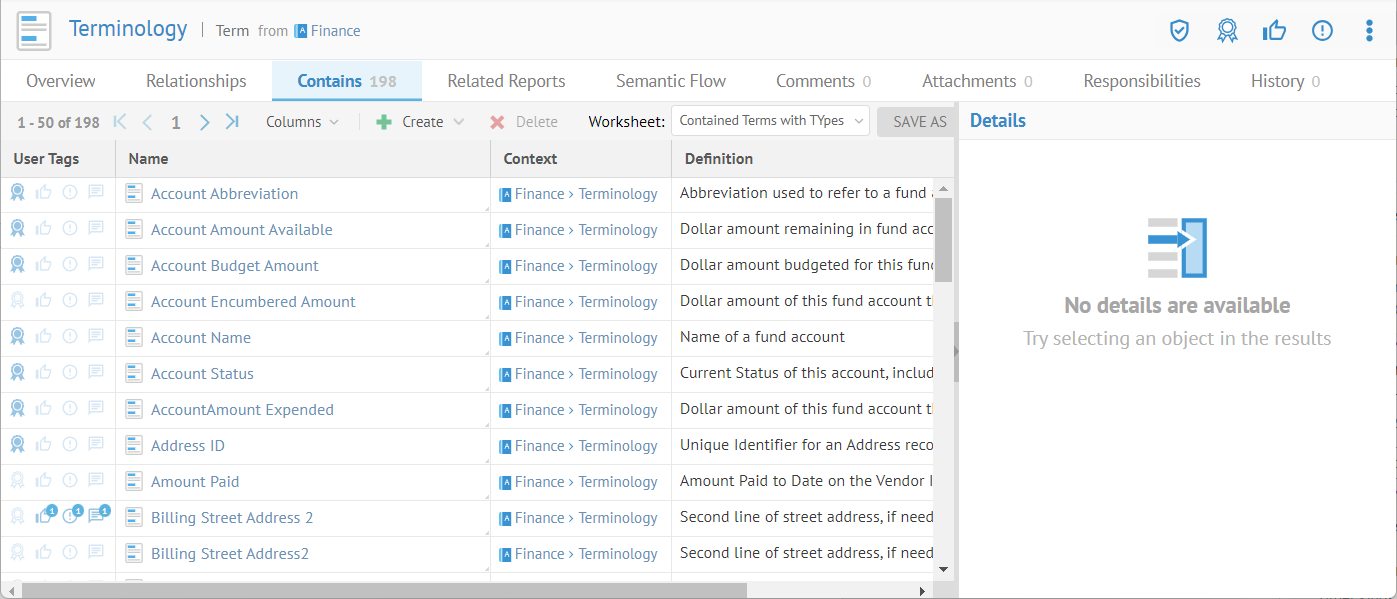
The object page for different types of objects (e.g., Tables or Schemas) contains a number of tabs which present the results of a system object children worksheet for that particular type of object represented by the tab (e.g., Columns for Tables or Tables for Schemas).
When viewing the object page results, say the Columns tab for a Table, you may designate an existing worksheet that you saved or that was shared with you as your personal default.
In addition, users with the Application Administrator capability global role assignment may designate system object children worksheets for groups or users, which will be the system default, unless over-ridden, when one the object page for that type of object.
However, it would be awkward to require that one go to each type of object page and tab in order to manage defaults. Thus, you may manage all of your defaults in MANAGE > System Object Children Worksheets.
System defaults are not shown on this page as you cannot edit them. It requires an Administrator to do so.
Steps
1. Go to MANAGE > System Object Children Worksheets.
2. Click any item in the list and you may.
o Click the Name or right-click and select Rename and type a new name.
o Click Delete or right-click and select Delete to delete.
Example
Go to the object page for the Terminology term of the Finance glossary and go to the Contains tab.
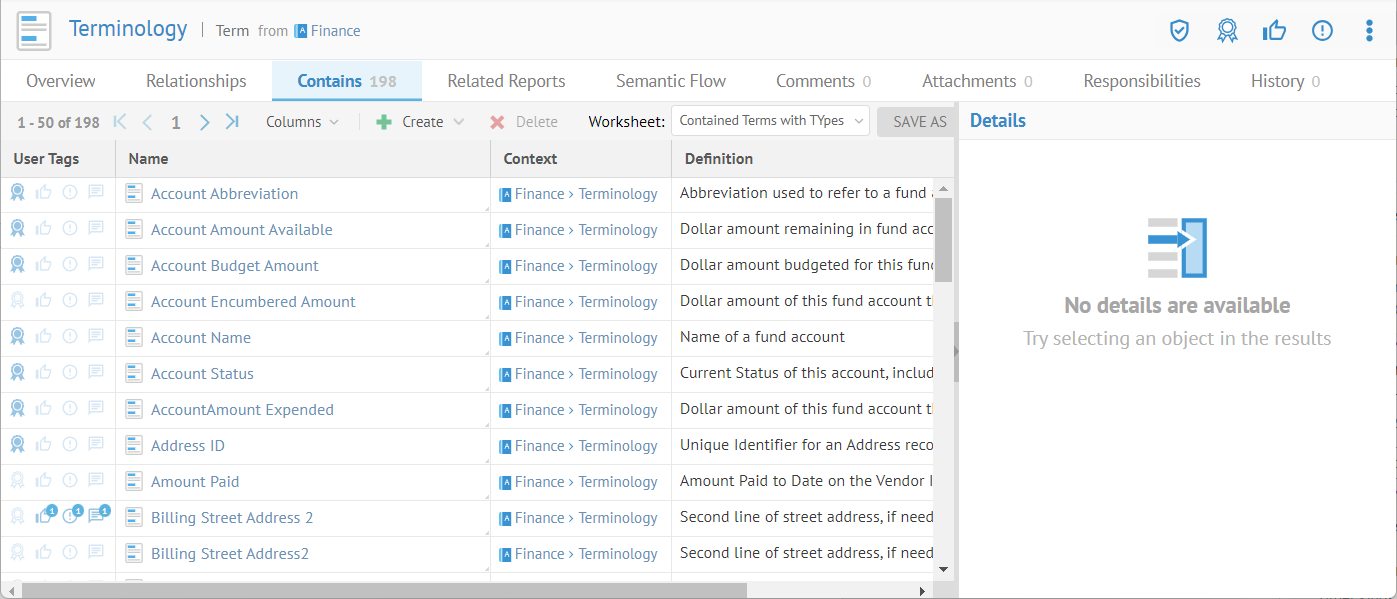
Click Columns and switch to Grid mode and include Term Data Type as a column.
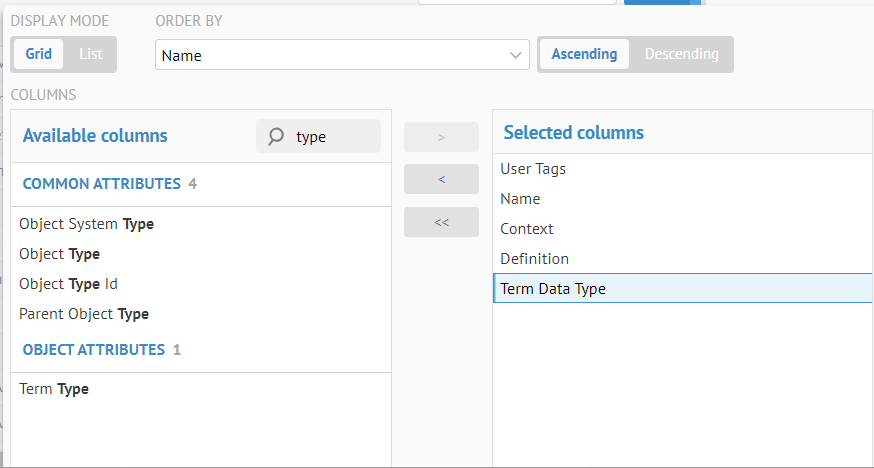
Click the background to remove the dialog.
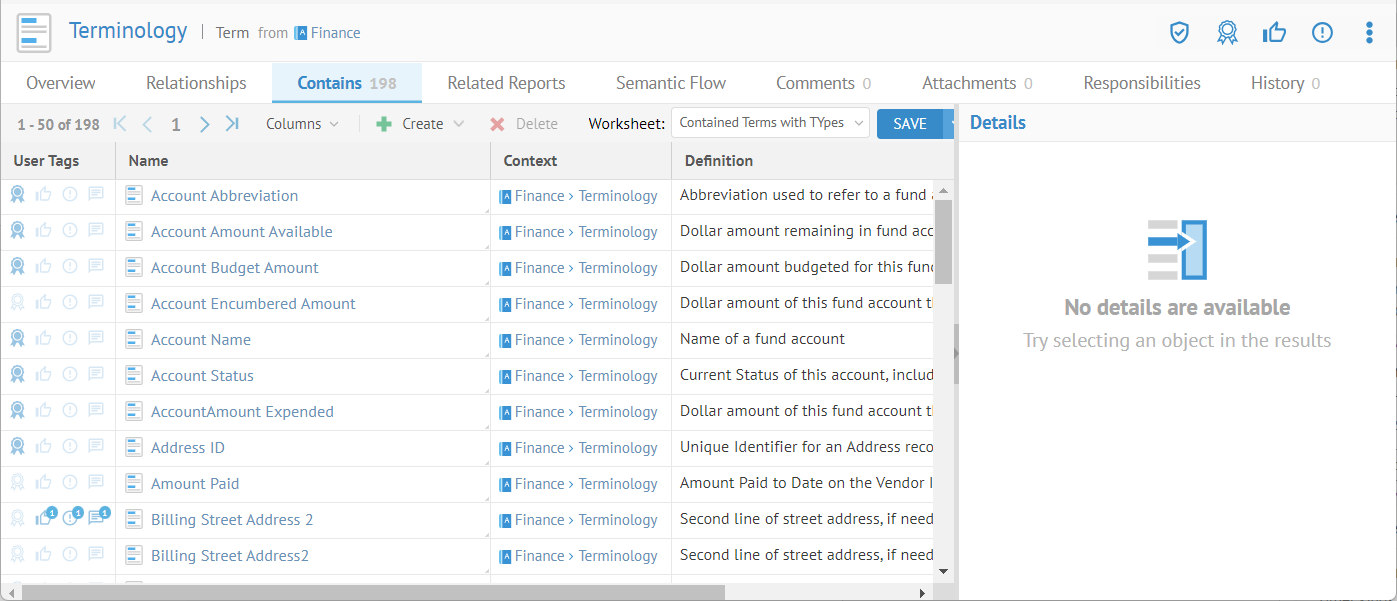
Click SAVE AS and create a system type worksheet with the below settings.
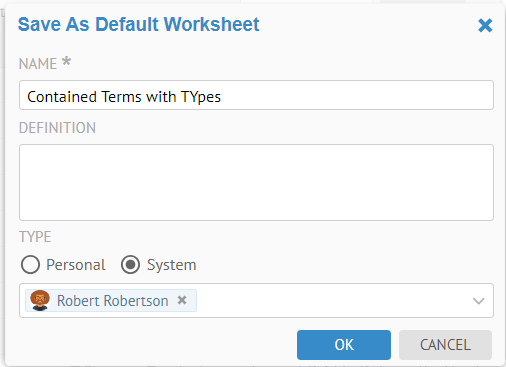
It is a System type worksheet, so it may be shared as a default for others. Also, it is already shared with Bob (Robert Robinson).
Now this default worksheet is in the MANAGE > System Object Children Worksheets and those users will see it by default.